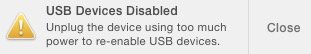You are using an out of date browser. It may not display this or other websites correctly.
You should upgrade or use an alternative browser.
You should upgrade or use an alternative browser.
Has Yosemite dropped support for Mini USB?
- Thread starter dennyc123
- Start date
C
chas_m
Guest
That may be a leftover message from the un-reset USB ports, I would try a restart and SMC reset and see if it still says that.
C
chas_m
Guest
Are you using the same USB port you were using before? Has anything else changed? Is something plugged into the other USB port that wasn't before?
OP
- Joined
- Sep 19, 2011
- Messages
- 93
- Reaction score
- 0
- Points
- 6
- Your Mac's Specs
- iMac 2.4ghz i5, iPad 2 32gb
Are you using the same USB port you were using before? Has anything else changed? Is something plugged into the other USB port that wasn't before?
hey I have tried all three ports and nothing has changed, I usually use the nearest one on the left as I am lazy! but yes nothing has changed no matter which of the three USB ports I use.
- Joined
- Jan 4, 2005
- Messages
- 30,133
- Reaction score
- 703
- Points
- 113
- Location
- Modesto, Ca.
- Your Mac's Specs
- MacMini M-1 MacOS Monterey, iMac 2010 27"Quad I7 , MBPLate2011, iPad Pro10.5", iPhoneSE
That is really a hard one then as you say it worked fine before you went to Yosemite.
- Joined
- Nov 15, 2009
- Messages
- 17,612
- Reaction score
- 1,078
- Points
- 113
- Location
- North Louisiana, USA
- Your Mac's Specs
- M1 MacMini 16 GB - Ventura, iPhone 14 Pro Max, 2015 iMac 16 GB Monterey
Honestly this is what i would do because i have had driver issues i use ktext helper to force install drivers mac os x doesn't like and honestly theres lots of them.
@johnodd4 Not sure why you suggested this or what it's actually doing but it seems to me that this is a recipe for disaster. Certainly not something I recommend for most users. If the driver is intended to work with OS X a "forced install" isn't necessary.
@dennyc123 How old is the device that is causing this message? I've seen this a few times when it seems like the device itself was failing. Also, I'm a little confused about one thing: Do you see a similar error if it is plugged into an actual Windows computer?
M
MacInWin
Guest
One other thing to try is that if you have a powered USB hub, try plugging it into that. Do you have other USB things plugged in when you try this pen and/or the Garmin? There is a limit on the TOTAL power in all the ports, in addition to a limit on each port.
OP
- Joined
- Sep 19, 2011
- Messages
- 93
- Reaction score
- 0
- Points
- 6
- Your Mac's Specs
- iMac 2.4ghz i5, iPad 2 32gb
Are you connecting through a USB port on a keyboard? Some devices cannot connect that way, as they draw too much power. USB hubs have the same problem, if a power adapter is not connected.
Hi no I was using my macbook port, however i went out and bought a high end gold plated cable from amazon and that has allowed it to connect (all devices). So i have it sorted now, its weird before Yosemite these cables all worked fine and yet since then only a top of the range cable now works. Weird!
thanks for all your help though.
hey I have tried all three ports and nothing has changed, I usually use the nearest one on the left as I am lazy! but yes nothing has changed no matter which of the three USB ports I use.
Hi Denny, I just want to make sure that you are aware of the following: some equipment is USB2 only and will not work when connected to a USB3 *hub* like my Epson 3800 printer and my Scanner V750 for instance. However, these two piece of equipment will work fine when connected directly to the USB3 ports on my Mac.
Another thing to consider is that a USB3 and USB2 cables are not interchangeable. Again, except that a USB3 port on the computer will work with either cable or device.
Regarding the mini USB connector ( as opposed to the more recent *micro* connector ) I have a Dynex external flash card reader connected with a USB2 mini connector and USB2 cable. It will not work when plugged into a USB3 *hub* but works fine when connected to my Mac USB3 port.
Andre
Last edited:
- Joined
- Jan 25, 2008
- Messages
- 58
- Reaction score
- 0
- Points
- 6
- Location
- Bremm (Mosel), Germany
- Your Mac's Specs
- MacBook Pro (late 2011) Latest 10.12.5, 2,4 Ghz, Intel Core i7, RAM 16G GB 1333 MHz 1TB SATA Dis
Hi no I was using my macbook port, however i went out and bought a high end gold plated cable from amazon and that has allowed it to connect (all devices). So i have it sorted now, its weird before Yosemite these cables all worked fine and yet since then only a top of the range cable now works. Weird!
thanks for all your help though.
Do you have the article number or description of the cable you had success with?
Thanks.
Hi no I was using my macbook port, however i went out and bought a high end gold plated cable from amazon and that has allowed it to connect (all devices). So i have it sorted now, its weird before Yosemite these cables all worked fine and yet since then only a top of the range cable now works. Weird!
thanks for all your help though.
Hi Denny, Yours is a very good example for those of us (me for instance) who seldom think that a given connection problem might be due to a faulty cable. Rather than throwing out that cable, why not try a little experiment and rub some alcohol on the contacts and see if that clears the problem
Andre