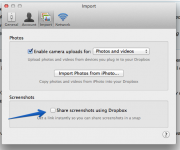- Joined
- Oct 18, 2014
- Messages
- 587
- Reaction score
- 32
- Points
- 28
- Location
- Western North Carolina (NJ transplant)
- Your Mac's Specs
- MBP 13", 2020, 2.3 Ghz, Quad core i7, 16gb, 1 TB, Iris Plus Graphics 1536 MB , Sonoma 14.1.1
I'm not a big app guy, frankly, if it isn't here already, I tend to stay away. I needed to transfer some files that were too big to email, so I installed dropbox. A few weeks ago, I figured out how to do partial screen captures. Today I was trying to do that, but the captures disappeared. Then I noticed that the little blue open box icon was there when I was doing a screen cap. Sure enough I click on the dropbox icon and the screen caps are in drop box.
Can I just turn dropbox easily on and off, and if I turn it off, will the screen captures go back to my desktop so I can find them? Also, It says the captures are being sent to my clipboard. I didn't know there WAS a clipboard.
ken
Can I just turn dropbox easily on and off, and if I turn it off, will the screen captures go back to my desktop so I can find them? Also, It says the captures are being sent to my clipboard. I didn't know there WAS a clipboard.
ken