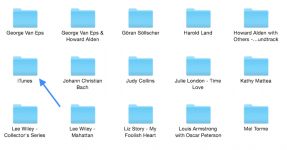- Joined
- Jan 20, 2012
- Messages
- 5,068
- Reaction score
- 431
- Points
- 83
- Location
- North Carolina
- Your Mac's Specs
- Air M2 ('22) OS 14.3; M3 iMac ('23) OS 14.3; iPad Pro; iPhone 14
Hi All - just bought my wife an iPhone 6 onto which I'd like to put some of my MP3 music for us to enjoy on car trips (new Camry w/ USB connection). I have dozens of varied music albums on my MBPro - she wants only specific ones. My 'Music' folder on the laptop includes many different folders, one for iTunes, others for specific CD(s), another for Amazon DLs, and yet another one for Classicsonline (Naxos online DLs) - a screen shot attached to show the complexity of this folder, BUT seems to work for me - just shows a portion w/ the arrow on the iTunes folder.
Now this music folder is on 3 different backups, including the entire contents on a LaCie SSD external drive - my thought was to simply attach the LaCie drive to her iMac and drag the albums desired to her iMac music folder, and then setup some playlists in her iTunes app which I can then sync w/ her iPhone which is backed up to this computer - seems a simple solution, BUT for iTunes GURUs here, all there other options (like how do you 'skin a cat' question, I guess). Thanks for any comments - Dave
.
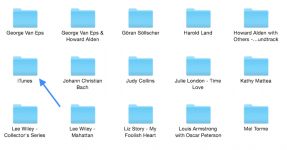
Now this music folder is on 3 different backups, including the entire contents on a LaCie SSD external drive - my thought was to simply attach the LaCie drive to her iMac and drag the albums desired to her iMac music folder, and then setup some playlists in her iTunes app which I can then sync w/ her iPhone which is backed up to this computer - seems a simple solution, BUT for iTunes GURUs here, all there other options (like how do you 'skin a cat' question, I guess). Thanks for any comments - Dave
.