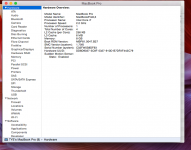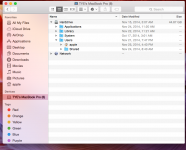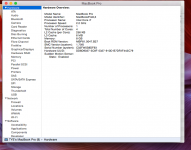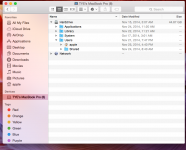I am still trying to finish cleaning up a used macbook pro I just purchased. I've done pretty well but got one thing I cant figure out. If I need to provide more information let me know. I have gotten the User name changed to y name: "Steve's Macbook". But, the old users name "Tye's Macbook" shows up in a couple of places and I can find where to change it. You can see his name showing up on the below screen shots of Finder and System Report. Can anyone help? thanks