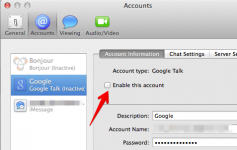I'm turning off my iPhone and closing iMessage for a reason. I don't want to be disturbed. Yet, messages still come through on my computer even though everything is turned off. So annoying! Is there any way to set this up so when my phone is off, or at least when iMessage is closed that I don't get notified?
I'm using Yosemite. iPhone 6.
Thanks!
I'm using Yosemite. iPhone 6.
Thanks!