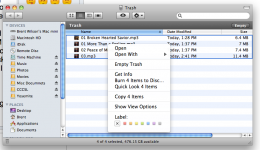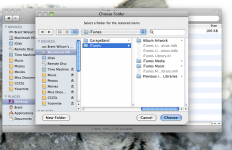- Joined
- Sep 3, 2010
- Messages
- 622
- Reaction score
- 13
- Points
- 18
- Location
- Charlotte, NC
- Your Mac's Specs
- mid-2010 Mac Mini OS 10.12.6 Sierra, 2.66 GHz C2D, 8GB RAM, 30 in. Cinema Display
Hi All . . .
I need step by step detailed instructions on how to restore my iTumes music only from Time machine. I was attempting to make mp3 copies of my music to put on my phone. In the process, I have copies of songs in ACC and mp3 formats in my music folder. I went through and tried to delete only the mp3 copies but managed to delete some of the originals as well. I though using Time machine to restore the iTunes music folder would be easy. Anyway, a long story short...I have made a mess of things. I have never used TM and I cannot figure it out. I don't know what to select and it asks for destinations and such. Someone please list step by step instructions on how to do this. I also have a CCC back up as well. Luckily, I updated my CCC just before I started. Would CCC be easier to use? I would need instructions on how to do this as well.
Thanks in advance.
Also, for some reason Trash did not list "Put Back" when I tried to move the "good" songs back to iTunes.
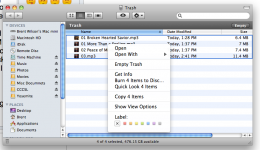
I need step by step detailed instructions on how to restore my iTumes music only from Time machine. I was attempting to make mp3 copies of my music to put on my phone. In the process, I have copies of songs in ACC and mp3 formats in my music folder. I went through and tried to delete only the mp3 copies but managed to delete some of the originals as well. I though using Time machine to restore the iTunes music folder would be easy. Anyway, a long story short...I have made a mess of things. I have never used TM and I cannot figure it out. I don't know what to select and it asks for destinations and such. Someone please list step by step instructions on how to do this. I also have a CCC back up as well. Luckily, I updated my CCC just before I started. Would CCC be easier to use? I would need instructions on how to do this as well.
Thanks in advance.
Also, for some reason Trash did not list "Put Back" when I tried to move the "good" songs back to iTunes.