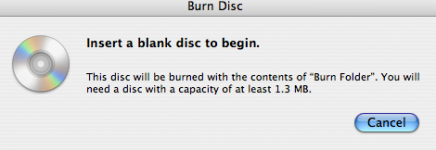A few days ago my fatihful iBook stopped burning cds from burn folders. I would put a cd in and click burn and it would say "Make sure there is a disc with a capacity of atleast 1.3mb" or something to that effect. With the same disc, I went into iTunes and burned a music cd. What can I do to fix this?
Another problem that I am just recently having is that in Final Cut Pro when I try to print to video (fire wire to VTR), the VTR only records sound onto the tape. I have tried with multiple firewire cables and multiple VTRs.
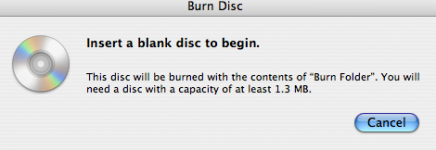
Another problem that I am just recently having is that in Final Cut Pro when I try to print to video (fire wire to VTR), the VTR only records sound onto the tape. I have tried with multiple firewire cables and multiple VTRs.