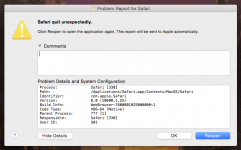- Joined
- Nov 16, 2014
- Messages
- 3
- Reaction score
- 0
- Points
- 1
I was working on my iMac (24-inch Early 2008 running OS X Yosemite 10.10) last night and Safari (latest Version 8.0) quit unexpectedly on me. Then never opened ever since. Kindly asking you to please help if you can.
I have already tried clicking Reopen, and the same window "Safari quit unexpectedly" reopens again. I tried deleting the file (Library > Preferences > com.apple.Safari.plist). Also tried deleting the History file. Neither one did solve the problem. I have also tried deleting all the extension (add-ons) files. I have also tried holding down the Shift key while opening Safari, it didn't work, it just kept telling me "Safari quit unexpectedly." before Safari even launches. Any suggestions?
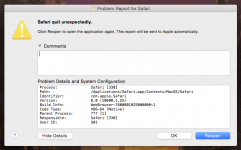
I have already tried clicking Reopen, and the same window "Safari quit unexpectedly" reopens again. I tried deleting the file (Library > Preferences > com.apple.Safari.plist). Also tried deleting the History file. Neither one did solve the problem. I have also tried deleting all the extension (add-ons) files. I have also tried holding down the Shift key while opening Safari, it didn't work, it just kept telling me "Safari quit unexpectedly." before Safari even launches. Any suggestions?