I recently had old home movies transferred from 8mm and Super 8 to DVD. Now I would like to put them in my MacBook to rearrange and edit them before burning them to new DVD for my family members. I erroneously thought my MacBook already had the necessary software for doing that. Anybody have any ideas?
You are using an out of date browser. It may not display this or other websites correctly.
You should upgrade or use an alternative browser.
You should upgrade or use an alternative browser.
Home movies on DVD to Mac?
- Thread starter Ambitious
- Start date
- Joined
- Jan 23, 2008
- Messages
- 65,248
- Reaction score
- 1,833
- Points
- 113
- Location
- Keller, Texas
- Your Mac's Specs
- 2017 27" iMac, 10.5" iPad Pro, iPhone 8, iPhone 11, iPhone 12 Mini, Numerous iPods, Monterey
I don't work with movies or video at all so my answer may not be complete. Don't you have the iMovie application on your MacBook? You didn't tell us anything at all about your Mac and which version of OS X it's running.
- Joined
- Feb 14, 2004
- Messages
- 4,781
- Reaction score
- 166
- Points
- 63
- Location
- Groves, Texas
Assuming it's in regular DVD format Handbrake should cover getting them onto your drive.
https://handbrake.fr/
As far as editing, iMovie as mentioned, if you have it.
https://handbrake.fr/
As far as editing, iMovie as mentioned, if you have it.
Sorry for the lack of information, I am new to this forum business. I am using OS X Yosemite, and yes I have iMovie. I thought when I put the DVDs in the port it would give me the option of importing what was on the discs like a CD. That didn't happen. It just opened the DVD player and allowed me to watch them. I expected this to go very much like creating a playlist in iTunes. I think Im in over my head.
- Joined
- Jan 23, 2008
- Messages
- 65,248
- Reaction score
- 1,833
- Points
- 113
- Location
- Keller, Texas
- Your Mac's Specs
- 2017 27" iMac, 10.5" iPad Pro, iPhone 8, iPhone 11, iPhone 12 Mini, Numerous iPods, Monterey
No, you're doing fine. Craig (previous post) suggested using Handbrake (which is free) to rip the movies on to your hard drive. As you found out, you can not just copy them as you would do so with music MP3s. Once you have them on your hard drive you can then proceed to edit using iMovie. I suggest doing one as a test and then play around with iMovie until you get the hang of it. Ask questions back here if need be. We have some folks that post in our forums who are very familiar with iMovie and would be glad to help.
- Joined
- Jan 20, 2012
- Messages
- 5,068
- Reaction score
- 431
- Points
- 83
- Location
- North Carolina
- Your Mac's Specs
- Air M2 ('22) OS 14.3; M3 iMac ('23) OS 14.3; iPad Pro; iPhone 14
Thanks for the advice and encouragement! I'll give it a shot.
Hi Ambious - iMovie is part of the iLife suite offered by Apple, so as you discovered the app was present on your computer - now I've not used the program on my computers, but it is your first 'best shot' of editing your home movies.
Attached is a 'screenshot' of iMovie opened on my laptop w/ the import feature showing - this should get your files onto your computer - now, you'll have to learn how to use the app - please follow the link HERE for an Apple manual to get you started.
Hopefully, other members who know this program will 'chime in' w/ advice - good luck. Dave
.
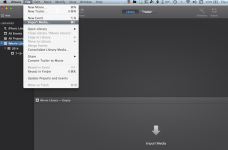
- Joined
- Feb 16, 2011
- Messages
- 262
- Reaction score
- 0
- Points
- 16
- Location
- Apple Valley, CA
- Your Mac's Specs
- 24" iMac, 15" MacBook Pro, 13" MacBook
If your home movies are standard def. & you want something very simple you can use iMovie 5.2 & iDVD 7.0. After editing with iMovie 5.2, use iDVD by - going to - File - One Step Movie From DVD. I wish Apple would make a H.D. editor as simple as iDVD 7.0. Not everyone wants to make a Hollywood Movie Apple.
If you have an older video camera you may be able to use it to import from a DVD Player to iMovie 5.0. Of course this is all ancient OS stuff, but it works for me on standard def. movies I want to re-edit. I haven't tried "Handbrake", but just downloaded it.
Too bad Apple doesn't make it easy to go from a DVD in its drive right to iMovie! If it is not copy guarded material.... WHY NOT? I've been using Apple from the beginning & they have forgotten what made them great! Make programs intuitive & very easy to understand! If I wanted confusing I'd buy a PC!
If you have an older video camera you may be able to use it to import from a DVD Player to iMovie 5.0. Of course this is all ancient OS stuff, but it works for me on standard def. movies I want to re-edit. I haven't tried "Handbrake", but just downloaded it.
Too bad Apple doesn't make it easy to go from a DVD in its drive right to iMovie! If it is not copy guarded material.... WHY NOT? I've been using Apple from the beginning & they have forgotten what made them great! Make programs intuitive & very easy to understand! If I wanted confusing I'd buy a PC!
- Joined
- Nov 26, 2012
- Messages
- 1,035
- Reaction score
- 22
- Points
- 38
- Location
- Agusan del Norte, Philippines
- Your Mac's Specs
- L2012 Mini, i7 2.6Ghz, 8GB RAM, 256GB SSD + 1TB HDD(fusion), BenQ 32" 2.5k QHD Display
Assuming it's in regular DVD format Handbrake should cover getting them onto your drive.
https://handbrake.fr/
As far as editing, iMovie as mentioned, if you have it.
I 2nd handbrake. I have used it also and its one of the best free ones if not one of the better ones period.
- Joined
- Nov 26, 2012
- Messages
- 1,035
- Reaction score
- 22
- Points
- 38
- Location
- Agusan del Norte, Philippines
- Your Mac's Specs
- L2012 Mini, i7 2.6Ghz, 8GB RAM, 256GB SSD + 1TB HDD(fusion), BenQ 32" 2.5k QHD Display
Hi Ambious - iMovie is part of the iLife suite offered by Apple, so as you discovered the app was present on your computer - now I've not used the program on my computers, but it is your first 'best shot' of editing your home movies......
.
iMovie will not import from a DVD. Its pretty limited to Quicktime, H.264 and MP4 formats as far as video.
I have a very good 3 part video tutorial on my youtube page which can show the OP how to really get good at iMovie really quickly..
Please check it out.. iMovie Tutorial Series - YouTube
Cheers,
Joe
- Joined
- Feb 16, 2011
- Messages
- 262
- Reaction score
- 0
- Points
- 16
- Location
- Apple Valley, CA
- Your Mac's Specs
- 24" iMac, 15" MacBook Pro, 13" MacBook
iMovie will not import from a DVD. Its pretty limited to Quicktime, H.264 and MP4 formats as far as video.
I have a very good 3 part video tutorial on my youtube page which can show the OP how to really get good at iMovie really quickly..
Please check it out.. iMovie Tutorial Series - YouTube
Cheers,
Joe
I got Handbrake to create an Mp4, but could get iMovie to recognize it! I'm missing something as I can not figure out how people are editing using Handbrake!
- Joined
- Nov 26, 2012
- Messages
- 1,035
- Reaction score
- 22
- Points
- 38
- Location
- Agusan del Norte, Philippines
- Your Mac's Specs
- L2012 Mini, i7 2.6Ghz, 8GB RAM, 256GB SSD + 1TB HDD(fusion), BenQ 32" 2.5k QHD Display
I got Handbrake to create an Mp4, but could get iMovie to recognize it! I'm missing something as I can not figure out how people are editing using Handbrake!
You have to understand the difference between the file format used to encapsulate the video and the codec its encoded in.
But in short, make sure your using MP4 or M4V for encapsulation, but using H.264 for the encoding codec.




