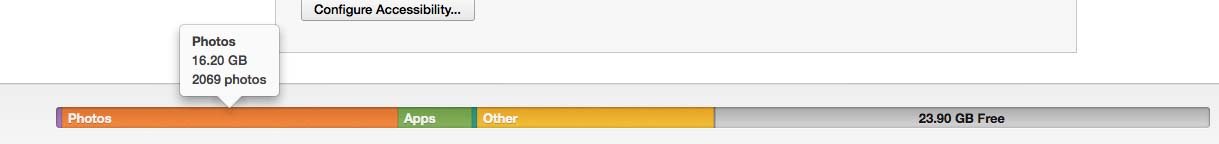iPad Mini Retina with OS-8
I wanted to get rid of a bunch of photos on my iPad. I deleted all my photos from Camera Roll, Photo Stream, and turned off iCloud for photos. The only photos I have synced with the iPad are some from one folder on my computer, which has 800 images and is less than 1GB (same as is synced on my phone, and the phone looks OK).
I restarted the iPad and synced it with iTunes, but as you can see below, there is still 16GB of photos! I tried to connect my iPad to iPhoto to maybe delete them from there, but the images never show up... all iPhotos says is "loading...."
How can I get rid of these photos on my iPad? How can I find them?
[Also, that "Other" category is pretty big. I have seen a bunch of comments on how to make it smaller. However, I've yet to find a workable solution.]
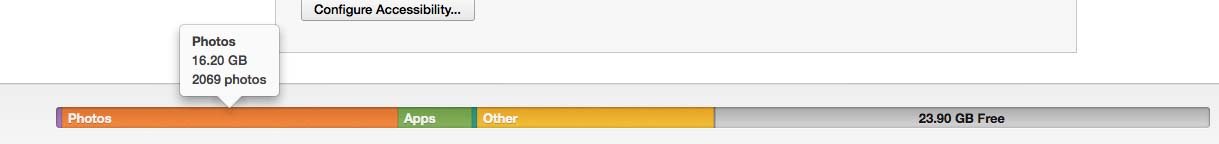
I wanted to get rid of a bunch of photos on my iPad. I deleted all my photos from Camera Roll, Photo Stream, and turned off iCloud for photos. The only photos I have synced with the iPad are some from one folder on my computer, which has 800 images and is less than 1GB (same as is synced on my phone, and the phone looks OK).
I restarted the iPad and synced it with iTunes, but as you can see below, there is still 16GB of photos! I tried to connect my iPad to iPhoto to maybe delete them from there, but the images never show up... all iPhotos says is "loading...."
How can I get rid of these photos on my iPad? How can I find them?
[Also, that "Other" category is pretty big. I have seen a bunch of comments on how to make it smaller. However, I've yet to find a workable solution.]