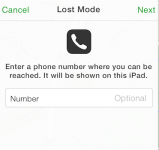You are using an out of date browser. It may not display this or other websites correctly.
You should upgrade or use an alternative browser.
You should upgrade or use an alternative browser.
What the best way to disable a lost or stolen iPhone?
- Thread starter dee gee
- Start date
- Joined
- Jan 20, 2012
- Messages
- 5,068
- Reaction score
- 431
- Points
- 83
- Location
- North Carolina
- Your Mac's Specs
- Air M2 ('22) OS 14.3; M3 iMac ('23) OS 14.3; iPad Pro; iPhone 14
iPhone 4s, OSi 6.1.3
thanks in advance
Well, according to this Apple Support Article, 'Find My iDevice' is an available feature from iOS 5 and up; BUT, you will have had to activate the feature on the device in the iCloud settings - if NOT done, then unavailable.
Now, if you have the feature ON and your iPhone was lost or stolen, then simply go to your iCloud account and select the 'Find My.....' option - if the device's 'wireless' is ON, then a map will show you its location - just discovered my iPad (of course in my home @ the moment) - and was presented w/ the dialog choices shown below w/ the second box permitting a telephone number and message to be entered. Of course, the other security issue is a working passcode which should 'lock out' a potential thief. Dave
.