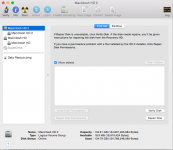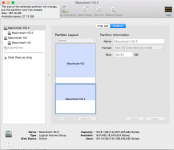- Joined
- Sep 18, 2008
- Messages
- 827
- Reaction score
- 14
- Points
- 18
- Location
- Cairo
- Your Mac's Specs
- 13" 2015 MacBook Pro Retina / 15" 2010 MacBook Pro
I am using a mid-2010 MacBook Pro with one 350GB hard disk drive and recently I messed up the partition structure and I am not able to fix it.
Although I have only one hard drive with two partitions, under Disk Utility it appears as though I have two separate hard disk drives which is absurd.
Attached below is the current HDD layout as shown in Disk Utility.
I am not sure what to do at this point. As you can see, I'm unable to do anything in the 'partition' section, and I've tried booting from the Yosemite USB and using Disk Utility to no avail.
I have Yosemite on both Macintosh HD and Macintosh HD 2, but I am looking to retain the former and remove the latter. Macintosh HD 2 is basically useless to me but I don't want to completely erase it in case I'll still be unable to merge it into Macintosh HD, so I am keeping things as they are till I find a viable solution.
Any information is appreciated.
Thank you guys very much for your time.
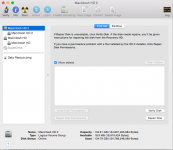
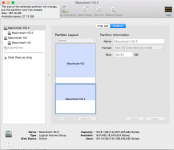
Although I have only one hard drive with two partitions, under Disk Utility it appears as though I have two separate hard disk drives which is absurd.
Attached below is the current HDD layout as shown in Disk Utility.
I am not sure what to do at this point. As you can see, I'm unable to do anything in the 'partition' section, and I've tried booting from the Yosemite USB and using Disk Utility to no avail.
I have Yosemite on both Macintosh HD and Macintosh HD 2, but I am looking to retain the former and remove the latter. Macintosh HD 2 is basically useless to me but I don't want to completely erase it in case I'll still be unable to merge it into Macintosh HD, so I am keeping things as they are till I find a viable solution.
Any information is appreciated.
Thank you guys very much for your time.