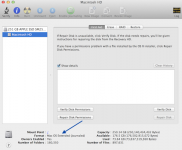If anyone can HELP cause I just bought a WD My Book 3TB hard drive so I can pass al my videos from a previous hard drive to my new one but the problem is that my old hard drives were format by a PC and in my iMac doesn't show in the desktop, only shows in Disk Utility. i was looking to buy the program MacDrive but it only comes for Windows not for iMac. Can ANYONE please help me or have any suggestions ? ? ? I would appreciate very much.....
Last edited by a moderator: