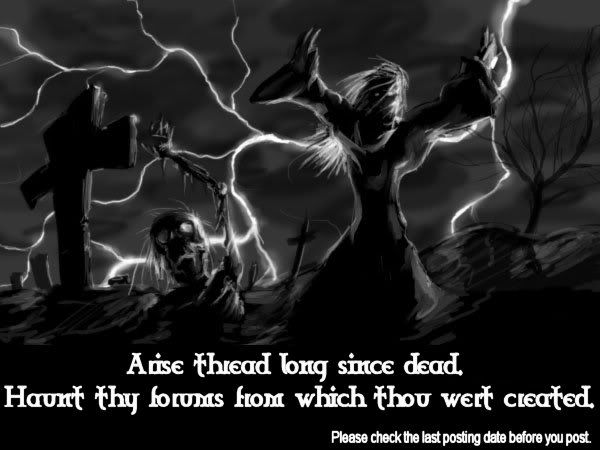- Joined
- Oct 11, 2004
- Messages
- 132
- Reaction score
- 0
- Points
- 16
- Your Mac's Specs
- Unibody MBP 2.53, 4Gigs Ram, 320 HD, Snow Leopard, 500 Gig Time Capsule, 32 Gig White 3GS
Hey guys,
So as soon as I got iLife I was excited to play with iWeb and I was totally impressed (except for the png MASSIVE images, but thats an issue I hope they are workign on).
My question has to do with naming the site so it makes sense in google as well as inserting meta tags.
I understand there is no way at inserting meta tags using iWeb. I am not the most experienced web designer, but I know the importants of these for google and such.
Question #1 - Is the only way to do this to use another program (i.e dreamweaver and manually enter them). And once you do that and you make changes and publish your site again in iWeb are they all gone again?
Question #2 - It seems that google lists the name of your site as "HOME" or whatever you call your first page. Is there no way to change this? My site now looks terrible to google.
Again, I am not an expert web designer by anymeans. So any help would be great.
Here is my site: www.isx.ca
So as soon as I got iLife I was excited to play with iWeb and I was totally impressed (except for the png MASSIVE images, but thats an issue I hope they are workign on).
My question has to do with naming the site so it makes sense in google as well as inserting meta tags.
I understand there is no way at inserting meta tags using iWeb. I am not the most experienced web designer, but I know the importants of these for google and such.
Question #1 - Is the only way to do this to use another program (i.e dreamweaver and manually enter them). And once you do that and you make changes and publish your site again in iWeb are they all gone again?
Question #2 - It seems that google lists the name of your site as "HOME" or whatever you call your first page. Is there no way to change this? My site now looks terrible to google.
Again, I am not an expert web designer by anymeans. So any help would be great.
Here is my site: www.isx.ca