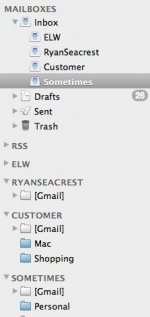Hi,
Forgive me for not explaining this properly, I don't know computer jargon and don't know exactly how to word this.
I'm trying to set up my 4 Gmail accounts to come in through my Mac Mail. My four accounts show up in the 'Inbox' under 'Mailboxes', however, the emails are not coming in through there, they are coming in down below that under separate Gmail accounts. I want them to come in through the inbox itself because I can set a notification alert that way, which is what I've always done. It's not working now. And yes, IMAP is enabled in my Gmail accounts.
I have two screen grabs of what I am referring to - a shot of the Macmail account and a shot of the 'Advanced' screen in Preferences - the same info is for all four accounts.
Is there something not right about what's in 'Advanced'? Should the IMAP path be kept blank? Should IDLE be checked? Is the port number correct?
Oddly enough, sometimes when I quit and restart Mail, a message might come through the 'Inbox' but not often.
Thanks for any help!

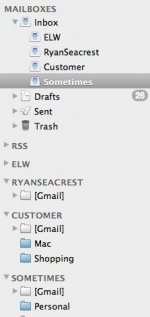
Forgive me for not explaining this properly, I don't know computer jargon and don't know exactly how to word this.
I'm trying to set up my 4 Gmail accounts to come in through my Mac Mail. My four accounts show up in the 'Inbox' under 'Mailboxes', however, the emails are not coming in through there, they are coming in down below that under separate Gmail accounts. I want them to come in through the inbox itself because I can set a notification alert that way, which is what I've always done. It's not working now. And yes, IMAP is enabled in my Gmail accounts.
I have two screen grabs of what I am referring to - a shot of the Macmail account and a shot of the 'Advanced' screen in Preferences - the same info is for all four accounts.
Is there something not right about what's in 'Advanced'? Should the IMAP path be kept blank? Should IDLE be checked? Is the port number correct?
Oddly enough, sometimes when I quit and restart Mail, a message might come through the 'Inbox' but not often.
Thanks for any help!