I'm currently using a (2011) MacBook Pro 15 inch. I had recently updated my mac to Mavericks and my system was running very slow so decided to reformat it back to OS 10.6.6 (Given DVD). I erased everything from the partition and run the DVD. Two occasions there was an error msg saying was not successful after the third try onwards the image managed to load in successfully and the screen prompt me to restart my mac. When it restarts only the apple and the spinning loading wheel was appearing without the home page. I tried more then ten times same error. I'm not sure if it is a Hard Disk or Ram issue or software problem. Appreciate if you guys can help me on this issue thanks again.
You are using an out of date browser. It may not display this or other websites correctly.
You should upgrade or use an alternative browser.
You should upgrade or use an alternative browser.
Unable to reboot after installing Mac OS X
- Thread starter raj_25
- Start date
- Joined
- Jun 12, 2011
- Messages
- 9,690
- Reaction score
- 1,879
- Points
- 113
- Location
- Melbourne, Australia and Ubud, Bali, Indonesia
- Your Mac's Specs
- 2021 M1 MacBook Pro 14" macOS 14.4.1, Mid 2010MacBook 13" iPhone 13 Pro max, iPad 6, Apple Watch SE.
Try starting up with the instal disk. Open disc utility and verify your Mac HD if necessary repair disc. Then perform a clean instal, this will both erase the disk (again) reformat it to Mac OS extended journaled and hopefully instal 10.6. This however May pose some other problems re updates. To update to Mavericks from there, which I suggest you do, you will first need to update to 10.6.8 but you will need at least 4 Gb of RAM to run it. If you don't wish to increase your RAM I would suggest sticking with Snow Leopard.
- Joined
- Jun 12, 2011
- Messages
- 9,690
- Reaction score
- 1,879
- Points
- 113
- Location
- Melbourne, Australia and Ubud, Bali, Indonesia
- Your Mac's Specs
- 2021 M1 MacBook Pro 14" macOS 14.4.1, Mid 2010MacBook 13" iPhone 13 Pro max, iPad 6, Apple Watch SE.
Oh and you might like to read this article which explains the process step by step.
Mac OS X v10.6 Snow Leopard: How to Erase and Install
Good Luck,
Mac OS X v10.6 Snow Leopard: How to Erase and Install
Good Luck,
Thanks guys for the prompt reply I've done a disk repair / verify both result shows no errors. I'm currently have a 8gb ram and the disc came together when I bought tmy macbook. I'll try reading the step by step Mac OS X v10.6 Snow Leopard: How to Erase and Install and get back with u guys later. Thanks!
- Joined
- May 20, 2008
- Messages
- 44,212
- Reaction score
- 1,424
- Points
- 113
- Location
- U.S.
- Your Mac's Specs
- 2017 15" MBP, 16gig ram, 1TB SSD, OS 10.15
I try part 1 to 2 works well but come to part 3 completing the Mac OS X Setup Assistant the gray screen with an apple and the spinning loading wheel was appearing without the home page.
Did you do a complete erase & reformat of the hard drive?
When Mavericks was installed (or any OS version 10.7 or higher)...the hard drive is formatted into two partitions. The "main" user partition...and the "Recovery Partition". When OS 10.6 is installed...there is usually only one partition (unless the user sets things up differently).
I don't know if this is causing the issue...but this is what I would do (complete erase & reformat of the HD). Realize that Apple makes OS upgrade procedures very easy. Downgrading is really not something many folks do...so the process is a bit more involved.
If the computer has no hardware problems...the OS install (10.6) should be straight-forward.
- Nick
p.s. Of course if you haven't already...backup anything important before doing an erase & reformat.
Did you do a complete erase & reformat of the hard drive?
When Mavericks was installed (or any OS version 10.7 or higher)...the hard drive is formatted into two partitions. The "main" user partition...and the "Recovery Partition". When OS 10.6 is installed...there is usually only one partition (unless the user sets things up differently).
I don't know if this is causing the issue...but this is what I would do (complete erase & reformat of the HD). Realize that Apple makes OS upgrade procedures very easy. Downgrading is really not something many folks do...so the process is a bit more involved.
If the computer has no hardware problems...the OS install (10.6) should be straight-forward.
- Nick
p.s. Of course if you haven't already...backup anything important before doing an erase & reformat.
Thanks pigoo3 for the quick reply I did a erase from the main HD leaving no partition can I rename the main HD to macintosh HD with no partition the reason is when I create a partition I get about 447mb with 2 files in my partition. BTW how can I reformat my HD sorry i'm not sure thanks!
C
chas_m
Guest
I'm currently using a (2011) MacBook Pro 15 inch. I had recently updated my mac to Mavericks and my system was running very slow so decided to reformat it back to OS 10.6.6 (Given DVD).
I believe I have located the issue. This isn't the DVD that came with the machine, is it? Is it at least a retail (white) Snow Leopard disk?
How much RAM do you have on that machine? A 2011 MBP should be LOVING Mavericks with 8GB or more.
I believe I have located the issue. This isn't the DVD that came with the machine, is it? Is it at least a retail (white) Snow Leopard disk?
How much RAM do you have on that machine? A 2011 MBP should be LOVING Mavericks with 8GB or more.
I have a 8GB RAM & the disc is in gray in color
C
chas_m
Guest
8GB good. That disc you have -- no good. At least, not for this purpose. You'll want to buy a 10.6 retail disk, which you can order from Apple for 20 bucks.
- Joined
- Apr 24, 2009
- Messages
- 965
- Reaction score
- 128
- Points
- 43
- Location
- UK
- Your Mac's Specs
- Various Mac's
In this instance the retail version of Snow Leopard is not suitable. The last retail white version of Snow Leopard Apple produced was 10.6.3. The early 2011 15" MBP shipped either with 10.6.6 or 10.6.7. The late 2011 MBP came with 10.7.2 installed. As the OP didn't state which 2011 model he had, can only assume it was the early 2011. If installing Snow Leopard it has to be the grey DVD, and as it is 10.6.6, its likely the correct one. Originally stating 'given dvd' is confusing, it sounds as if it wasn't the original and you were given it. If as you later say it came with your MBP it should be the correct one. If you've used disk utility to erase the HD and are still having issues, these could be caused by the HD, cable or even memory. If you upgraded the memory to 8GB yourself, do you have the original memory to put back in before attempting another erase and install?
In this instance the retail version of Snow Leopard is not suitable. The last retail white version of Snow Leopard Apple produced was 10.6.3. The early 2011 15" MBP shipped either with 10.6.6 or 10.6.7. The late 2011 MBP came with 10.7.2 installed. As the OP didn't state which 2011 model he had, can only assume it was the early 2011. If installing Snow Leopard it has to be the grey DVD, and as it is 10.6.6, its likely the correct one. Originally stating 'given dvd' is confusing, it sounds as if it wasn't the original and you were given it. If as you later say it came with your MBP it should be the correct one. If you've used disk utility to erase the HD and are still having issues, these could be caused by the HD, cable or even memory. If you upgraded the memory to 8GB yourself, do you have the original memory to put back in before attempting another erase and install?
Thanks Steve I'll try to but in back the original RAM and try to reboot again. Yesterday I tried turning on my MBP in safe mode it manage to turn on was working ok but it was very slow and legging alot. I went to disk utility and run the Repair Disc Permissions and got these Error Msg (see attachment). I don't know weather my HD is having a issue.
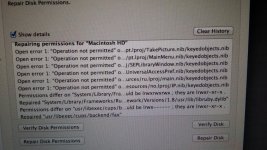
- Joined
- Oct 16, 2010
- Messages
- 17,526
- Reaction score
- 1,560
- Points
- 113
- Location
- Brentwood Bay, BC, Canada
- Your Mac's Specs
- 2011 27" iMac, 1TB(partitioned) SSD, 20GB, OS X 10.11.6 El Capitan
techiesteve, you beat me to it by a long shot, and you are quite correct. As for an OS X install:
For a 10.6.x SL install, that MBPro needs a special SL X 10.6.6 disc if it's an early 2011 MBPro, and if it's a late 2011 MBPro, it will need a special 10.6.7 install disk - IF the late 2011 MBPro even supports it, as it came standard as you say with X 10.7.2 installed.
I had to get a special SL 10.6.7 disc for my mid-late 2011 27" iMac which the Apple techs sent me, as they couldn't confirm that it would even work. It did with a bit of install hassles.
For a 10.6.x SL install, that MBPro needs a special SL X 10.6.6 disc if it's an early 2011 MBPro, and if it's a late 2011 MBPro, it will need a special 10.6.7 install disk - IF the late 2011 MBPro even supports it, as it came standard as you say with X 10.7.2 installed.
I had to get a special SL 10.6.7 disc for my mid-late 2011 27" iMac which the Apple techs sent me, as they couldn't confirm that it would even work. It did with a bit of install hassles.
- Joined
- Jan 23, 2008
- Messages
- 65,248
- Reaction score
- 1,833
- Points
- 113
- Location
- Keller, Texas
- Your Mac's Specs
- 2017 27" iMac, 10.5" iPad Pro, iPhone 8, iPhone 11, iPhone 12 Mini, Numerous iPods, Monterey
I had to get a special SL 10.6.7 disc for my mid-late 2011 27" iMac which the Apple techs sent me, as they couldn't confirm that it would even work. It did with a bit of install hassles.
And what's even worse is that some mid-late 21.5" and 27" iMacs shipped with 10.6.6 and yet others with 10.6.7. Mine came preloaded with 10.6.6 which I soon updated to Lion anyway.
- Joined
- Oct 16, 2010
- Messages
- 17,526
- Reaction score
- 1,560
- Points
- 113
- Location
- Brentwood Bay, BC, Canada
- Your Mac's Specs
- 2011 27" iMac, 1TB(partitioned) SSD, 20GB, OS X 10.11.6 El Capitan
And what's even worse is that some mid-late 21.5" and 27" iMacs shipped with 10.6.6 and yet others with 10.6.7. Mine came preloaded with 10.6.6 which I soon updated to Lion anyway.
That's really weird, and I understood that any iMac that was released after July 20, 2011, Apple's release date for Mac OS X 10.7, didn't even come with SL 10.6.x anything.
My 27" iMac was a Sept 2011 build, so no 10.6.x included. Hence my phone call to Apple as one of the reasons I bought the iMac (used) was that Apple's specs at the time said 10.6.x something was compatible.
Even the Apple tech had to consult with about three other colleagues before they said OK and they'd send me the SL Install disc, but none of them could confirm that it would work. A bit strange I thought.
I received a SL 10.6.7 Install disk specially marked "Not for Resale" etc. and it worked with a bit of install fiddling. I don't recall all the details.
PS: I found Mac OS X 10.7 to be just horrible but ML was a bit better, and hardly ever used them. I've only been using Mavericks seriously since this last January, which is OK. I'd say the SL 10.6.8 was one of the best OS X versions released, and it's still available for me if and when I need it.
Last edited:
- Joined
- Oct 16, 2010
- Messages
- 17,526
- Reaction score
- 1,560
- Points
- 113
- Location
- Brentwood Bay, BC, Canada
- Your Mac's Specs
- 2011 27" iMac, 1TB(partitioned) SSD, 20GB, OS X 10.11.6 El Capitan
Hi Guys I've settled my MBP problem I changed my HDD (faulty) to SSD it working very fine with new OSX.
I'm glad to hear that you found a fix and a solution.




