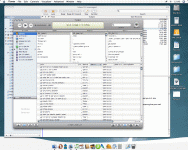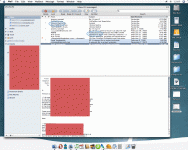- Joined
- Jan 17, 2006
- Messages
- 31
- Reaction score
- 1
- Points
- 8
- Location
- Beverly, Massachusetts
- Your Mac's Specs
- 2011 MacBook Pro; 8GB RAM; 256GB SSD; 27" Thunderbolt Display
I installed a good amount of new fonts today, mostly .ttfs. Soon after, I noticed a couple of my apps were acting funny (see attachments).
iTunes is completely daffy, and Mail seems to have some spacing issues (notice the blue circles in the attachment).
After seeing how iTunes' new font-of-choice was something that looked Chinese or Japanese, I opened Font Book and deleted all things chinese/japanese/korean. After re-opening iTunes, it's still screwy.
Is there something I can do to fix the issues you'll see in the attachments?
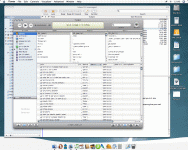
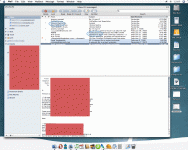
iTunes is completely daffy, and Mail seems to have some spacing issues (notice the blue circles in the attachment).
After seeing how iTunes' new font-of-choice was something that looked Chinese or Japanese, I opened Font Book and deleted all things chinese/japanese/korean. After re-opening iTunes, it's still screwy.
Is there something I can do to fix the issues you'll see in the attachments?