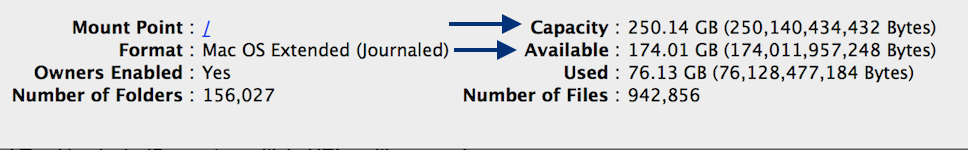- Joined
- Aug 31, 2014
- Messages
- 4
- Reaction score
- 0
- Points
- 1
I have a macbook pro 13" thats just coming up to 2 years old and its running very slow. I keep getting the multi colured jogwheel. I have reloaded the hard drive and ran disk utililty and it says the hard drive has no issues. Any idea what the problem might be?
Thanks in advance
Thanks in advance