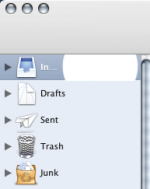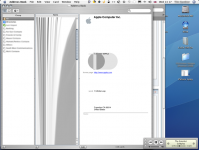- Joined
- Dec 29, 2003
- Messages
- 82
- Reaction score
- 0
- Points
- 6
- Location
- UK
- Your Mac's Specs
- G5 Dual 2Ghz, 1.5Gb Ram
My Mail application has started to play up. When I receive new mail and use the 'Apple-Tab' command to change applications, the red rosette appears but is empty instead of showing the number of unread emails I have.
Once in Mail, when there are unread emails, instead of having the red rosette by my Inbox there is a large white circle and the email Headers are now very spaced apart (see attached images).
I've done the usuals with permissions and preferences and there is no change. Any ideas?
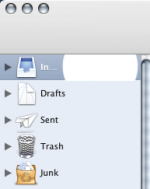

Once in Mail, when there are unread emails, instead of having the red rosette by my Inbox there is a large white circle and the email Headers are now very spaced apart (see attached images).
I've done the usuals with permissions and preferences and there is no change. Any ideas?