I recently managed to do a secure delete with the Applications Folder and all of its contents in the trash. I had recently backed up my system so I restored the lost programs and thought everything was fine, and for the most part, it is. However, when I open some programs that are in my dock from the applications folder instead of just clicking the icon in the dock, then a second icon appears in the dock. The new icon will show that the program is running while the original icon does not. I've included a screen shot showing an example with the Word icons.

I clicked "Show in Finder" for both the programs. I'm not sure if the file paths are actually different or if they just look different to me. Here's a screen shot showing them both: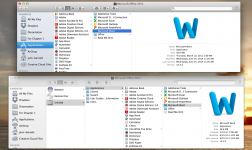
Now, one other detail— iCal does not open a new icon when I open it from the applications folder, but when a reminder from iCal pops up then a new icon does open.
THINGS I'VE TRIED
I ran disk repair hoping that would fix the glitch, but no luck.
I ran the command killall dock in Terminal, no luck.
I tried logging in as a guest users and seeing if I could duplicate the problem, but a lot of the [/INDENT]programs causing the problem were not available.
Any ideas on how to stop this? I know it's not a big deal, but it is annoying! I'm also worried I caused more damage than I realized, and I want to correct things before larger problems surface.

I clicked "Show in Finder" for both the programs. I'm not sure if the file paths are actually different or if they just look different to me. Here's a screen shot showing them both:
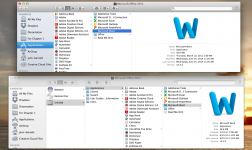
Now, one other detail— iCal does not open a new icon when I open it from the applications folder, but when a reminder from iCal pops up then a new icon does open.
THINGS I'VE TRIED
I ran disk repair hoping that would fix the glitch, but no luck.
I ran the command killall dock in Terminal, no luck.
I tried logging in as a guest users and seeing if I could duplicate the problem, but a lot of the [/INDENT]programs causing the problem were not available.
Any ideas on how to stop this? I know it's not a big deal, but it is annoying! I'm also worried I caused more damage than I realized, and I want to correct things before larger problems surface.




