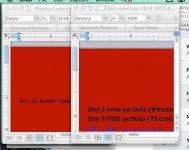- Joined
- Dec 13, 2009
- Messages
- 220
- Reaction score
- 2
- Points
- 18
- Your Mac's Specs
- MacBook Air mid-2013 4GB, and other machines
I took a picture of a weird Word bug where on sleep wakeup all the documents are small, red, and frozen. How can I embed it? If I click the picture icon it asks for a URL but it's on my hard drive...