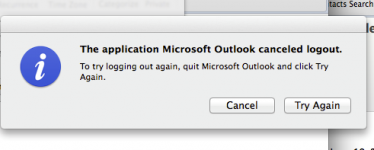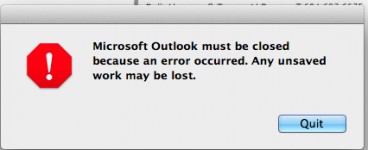Solution for Microsoft Outlook must be closed because error has occurred
You can follow below steps for resolving this issue as “Microsoft Outlook must be closed because error has occurred”.
1. Close All Applications & windows
2. Move the Outlook Preferences to the desktop
Close all applications >>
Go Menu >>
Home >> Open
Library >>
Preferences
Open
Preferences & drag below files:
- com.microsoft.Outlook.plist
- com.microsoft.outlook.database_daemon.plist
- com.microsoft.outlook.database_utility.plist
- com.microsoft.outlook.office_reminders.plist
- com.microsoft.Outlook.SyncServicesPreferences.plist
Start Outlook. Does the error occur? >>
No, the error no longer occurs >> Quit Outook >> Move any of the above file back to its real place >> Start Outlook
3. Move the Microsoft User Data folder to the desktop
To move the
Microsoft User Data folder to the folder >> close all applications >>
Go Menu >> Click
Documents >>
Drag Microsoft User Data folder to the desktop
4. Use a different user account to test Outlook
5. Download & install the latest office update
To obtain updates with Office for Mac application
Start any office for Mac application >>
Help menu >> Check for
updates >> Microsoft
AutoUpdate dialog box