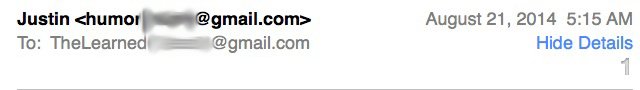I've noticed something that is really starting to **** me off and I'm hoping that someone can help me rectify the situation.
I have a couple of different email accounts (all of which are set up on all of my Apple devices).
For some reason, both my iMac Mail program and my iPhone's Mail program will receive an email from somebody on one of my email accounts, BUT....when I hit the reply button, it sends the reply from a DIFFERENT email account.
Why is it doing this?
I know I have it set up for one of my accounts to be the "default SENDING" account....but anybody with half a brain would assume that that means when you compose a NEW email, not when you're replying to an email that you received.
Please let me know how to stop this from happening as I'm trying to maintain an email thread with people, which is impossible when both of my Mail programs seem to just randomly pick ANY email account to send the reply from.
Thanks,
J.
I have a couple of different email accounts (all of which are set up on all of my Apple devices).
For some reason, both my iMac Mail program and my iPhone's Mail program will receive an email from somebody on one of my email accounts, BUT....when I hit the reply button, it sends the reply from a DIFFERENT email account.
Why is it doing this?
I know I have it set up for one of my accounts to be the "default SENDING" account....but anybody with half a brain would assume that that means when you compose a NEW email, not when you're replying to an email that you received.
Please let me know how to stop this from happening as I'm trying to maintain an email thread with people, which is impossible when both of my Mail programs seem to just randomly pick ANY email account to send the reply from.
Thanks,
J.