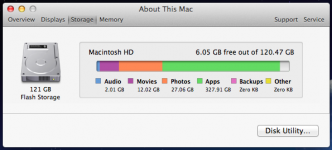- Joined
- Aug 18, 2014
- Messages
- 2
- Reaction score
- 0
- Points
- 1
Hi everyone, I have a question.
My macbook air seems to be running out of space because of "apps," but I don't have any additional apps installed. I use this computer mostly for travel, so I'm trying to keep it light in terms of storage. Does anyone have any ideas on how I can ID which apps are taking all the space? I use the "about this mac" function, click on "more info," then "storage," and it shows a huge section being given to apps.
Any advice would be appreciated! Thanks guys,
Brad
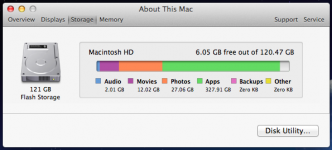
My macbook air seems to be running out of space because of "apps," but I don't have any additional apps installed. I use this computer mostly for travel, so I'm trying to keep it light in terms of storage. Does anyone have any ideas on how I can ID which apps are taking all the space? I use the "about this mac" function, click on "more info," then "storage," and it shows a huge section being given to apps.
Any advice would be appreciated! Thanks guys,
Brad