Okay, so complicated tech questions aside, the reason I can't get the dv tapes transferred straight to dvd is because a straight transfer will produce deteriorated results. So the guy has to do a digitization process through a firewire (my original tapes are not from an hd camera) and this will produce the digital file anyway. He will be making mpeg2 files. Does this all check out? $25 per tape for just the files and $35 per tape for files and dvds.
You are using an out of date browser. It may not display this or other websites correctly.
You should upgrade or use an alternative browser.
You should upgrade or use an alternative browser.
Should I save to a hard drive?
- Thread starter usingmac
- Start date
- Joined
- Oct 16, 2010
- Messages
- 17,526
- Reaction score
- 1,560
- Points
- 113
- Location
- Brentwood Bay, BC, Canada
- Your Mac's Specs
- 2011 27" iMac, 1TB(partitioned) SSD, 20GB, OS X 10.11.6 El Capitan
I need to know as soon as possible. Thanks!
What's the question...???
You said " ...$25 per tape for just the files and $35 per tape for files and dvds." which seems like a bargain to get both for $10.00 extra, and I'm assuming the DVDs are ready to play, but not quite sure how the "files" are being saved to.
But, geese, aren't these precious family movies??? My advice - don't go cheap now or you and any descendants may be very p'd off in the future and regret "saving a few bucks"!!!
- Joined
- Jan 20, 2012
- Messages
- 5,067
- Reaction score
- 429
- Points
- 83
- Location
- North Carolina
- Your Mac's Specs
- Air M2 ('22) OS 14.3; M3 iMac ('23) OS 14.3; iPad Pro; iPhone 14
I guess I mainly need to know if this is a good approach and the method and file type the guy wants to save to makes sense.
Hello again - I don't believe that you ever answered some of the questions in my post #5 which might help to determine if you are really obtaining a 'good deal' on this transfer - the cost seems somewhat exorbitant to me (but I've not gone through the process and don't know if you obtained other estimates of cost?) - plus, the quality of your original tapes remains completely uncertain, i.e. they will not be improved irregardless of what more 'fancy' techniques are used.
Please try to provide more information addressing my questions, especially concerning the number of tapes/hours that you want to convert and the original quality of the the tapes? Dave
Sorry if i didn't answer your questions directly, but I've pretty much laid everything out. I have mini-dv tapes in good condition that have to be digitized. A straight transfer would yield a crummy picture because to go digital means to upscale. Therefore the tapes need to be digitized and the format will be mpeg2 files. I hope that's the best kind for me. When doing this, a digital file will be created for each tape. Each tape is an hour in length. So I have to pay for that anyway to get good archived videos. I could pay an extra $10 to get each file transferred to dvd, saving me time and hassle trying to find a decent and free dvd burning program that actually makes menus (good luck with that, right?).
I don't want to go to fancy places that charge an arm and a leg because they do work for movie studios and the like. So I'm talking to this guy who runs a small company but seems to know what he's talking about. But I need the confidence to spend that much money all at once. That's my dilemma.
I don't want to go to fancy places that charge an arm and a leg because they do work for movie studios and the like. So I'm talking to this guy who runs a small company but seems to know what he's talking about. But I need the confidence to spend that much money all at once. That's my dilemma.
- Joined
- Oct 16, 2010
- Messages
- 17,526
- Reaction score
- 1,560
- Points
- 113
- Location
- Brentwood Bay, BC, Canada
- Your Mac's Specs
- 2011 27" iMac, 1TB(partitioned) SSD, 20GB, OS X 10.11.6 El Capitan
If you want to do a comparison and price for what you'd end up with you could check out the appropriate Costco web site for your area and see what they offer, and their price etc.
I mention Costco as they were recommended to us by a photo/video user and they had a sale on a while back and we had some old tapes converted. Good service and results at a reasonable cost.
I believe they also provide storage and transfer abilities for all the digital stuff for a while at least. So you could do any needed downloading or send it off to your friends or relatives all via your Mac.
I mention Costco as they were recommended to us by a photo/video user and they had a sale on a while back and we had some old tapes converted. Good service and results at a reasonable cost.
I believe they also provide storage and transfer abilities for all the digital stuff for a while at least. So you could do any needed downloading or send it off to your friends or relatives all via your Mac.
- Joined
- Oct 16, 2010
- Messages
- 17,526
- Reaction score
- 1,560
- Points
- 113
- Location
- Brentwood Bay, BC, Canada
- Your Mac's Specs
- 2011 27" iMac, 1TB(partitioned) SSD, 20GB, OS X 10.11.6 El Capitan
Well all I can say is we trusted them and got some nice usable keepsakes from what were basically useless unusable tapes, regardless of how they did it, so as far as I'm concerned, good luck with your project and I'm out of here.
Goodbye!!
Goodbye!!
- Joined
- Jan 20, 2012
- Messages
- 5,067
- Reaction score
- 429
- Points
- 83
- Location
- North Carolina
- Your Mac's Specs
- Air M2 ('22) OS 14.3; M3 iMac ('23) OS 14.3; iPad Pro; iPhone 14
I don't think I can trust Costco because I don't know what kind of technology they're using. Will you really get more than a straight transfer (i.e. technician hits "record" and walks away) from them?
Well, still curious as to 'how many' hours or tapes you are trying to convert? Also, I'm not sure which mini DV camcorder (s) you used for these home movies but knowing their original digital resolution may help in your decision - there have been many standards developed, probably starting w/ 480 going to 720i or 720p and up a higher definition at 1080i - you're want to at least duplicate these resolutions; I'm not sure 'how much' improvement will occur going from one of the lower resolutions to a preprocessed higher one - guess that I'd to see and A:B comparison. Dave
14 tapes at an hour each. Originally recorded on a non-hd jvc camcorder. Original res. was 1280 X 720. It seems to make sense that if they're going to hd they will be bumped up in quality, which means the right equipment needs to be used, as opposed to doing a straight transfer.
- Joined
- Jan 20, 2012
- Messages
- 5,067
- Reaction score
- 429
- Points
- 83
- Location
- North Carolina
- Your Mac's Specs
- Air M2 ('22) OS 14.3; M3 iMac ('23) OS 14.3; iPad Pro; iPhone 14
14 tapes at an hour each. Originally recorded on a non-hd jvc camcorder. Original res. was 1280 X 720. It seems to make sense that if they're going to hd they will be bumped up in quality, which means the right equipment needs to be used, as opposed to doing a straight transfer.
Hello again - considering just the vertical resolution, your indicated the tape to be non-HD, which would imply a 720i (interlaced) - pictured below are the standard HD resolutions, usually starting w/ 720p (progressive) and extending normally to 1080p, which is blu-ray quality - keep in mind that a standard DVD is typically 480i or 480p - SO, your tape is already a decent resolution and I'm not sure 'how much' upscaling is really needed, especially if the additional expense is substantial (don't know?).
Concerning Costco, I have no personal experience - you need to talk w/ the photo lab there and to someone who knows their options; if the pricing is much lower than your current estimate, you might want to just have 1 tape processed and see the result - I don't believe that a standard DVD blank can be burned to 720 and a blu-ray (more expensive) disc would be needed to go to 1080 - I've duplicated a lot of non-commercial DVDs but have done nothing w/ burning movies, so hopefully other 'experienced' members will chime in - also in the meantime, google 'dvd resolution 1080p' - there are plenty of hits discussing changing video resolutions & upscaling. Good luck - Dave
.
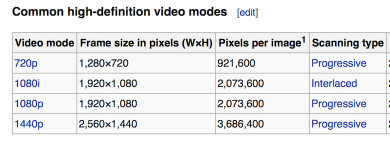
My mode seems to be 720p. I talked to the company that transfers to dvd for Costco and it seems they have what I need. I can get 2 tapes transferred for $18 to gold dvds, including a digital file I can burn to other discs on my own. They say the discs are write-protected, but I'm not sure what this means as they also say I can open up a folder on the discs on my computer and extract the data from the TS(what's that?) folder to burn my own dvds. Apparently a technician does sit by and tweak things to get the right image. I don't have much to lose. As you suggested, I can just send out a couple of tapes and see what they give me back in quality and type. The price sure beats the small guy, who wants to charge me double for, as you say, not necessarily improving my picture much.
The small guy will make them into MPEG2's. I don't know what Costco will create. Does it matter?
The only risk I see is if the tapes get damaged in transit. They can't be replaced.
The small guy will make them into MPEG2's. I don't know what Costco will create. Does it matter?
The only risk I see is if the tapes get damaged in transit. They can't be replaced.
- Joined
- Jan 20, 2012
- Messages
- 5,067
- Reaction score
- 429
- Points
- 83
- Location
- North Carolina
- Your Mac's Specs
- Air M2 ('22) OS 14.3; M3 iMac ('23) OS 14.3; iPad Pro; iPhone 14
My mode seems to be 720p. I talked to the company that transfers to dvd for Costco and it seems they have what I need. I can get 2 tapes transferred for $18 to gold dvds, including a digital file I can burn to other discs on my own. They say the discs are write-protected, but I'm not sure what this means as they also say I can open up a folder on the discs on my computer and extract the data from the TS(what's that?) folder to burn my own dvds. Apparently a technician does sit by and tweak things to get the right image. I don't have much to lose. As you suggested, I can just send out a couple of tapes and see what they give me back in quality and type. The price sure beats the small guy, who wants to charge me double for, as you say, not necessarily improving my picture much.
The small guy will make them into MPEG2's. I don't know what Costco will create. Does it matter?
The only risk I see is if the tapes get damaged in transit. They can't be replaced.
Well, if Costco is going to transfer your tapes to a writable DVD, then your resolution will be 480 (that's the limitation) - to achieve the 720p you mention above would require burning to a BD.
I'm also not sure what 'write-protected' may mean - if put onto a DVD-R (whatever the type), the disc would be closed and could not be written to again - clarification is needed.
Bottom line, select a tape that is the 'least' important to you and have Costco do the DVD transfer - take a look to see if the quality is acceptable and also try to duplicate the disc as a backup or as a copy to send to relatives. I don't think that I can take this much further for you - good luck. Dave
C
chas_m
Guest
I have mini-dv tapes in good condition that have to be digitized. A straight transfer would yield a crummy picture because to go digital means to upscale.
This is incorrect. Your DV tapes are shot at standard definition, 720x480*. The resolution of a DVD = 720x480. You are not upscaling in any way, shape or form. Your **DVD player** might be capable of upscaling and trying to play them on your widescreen HDTV, but that is a completely different matter and has no bearing on either what's on the tape or what's on the DVD.
* Do not confuse this with "720p." HD resolutions like 720p or 1080p refer to the vertical resolution, not the horizontal resolution. If your tapes were shot, as you say, on a "non-HD video recorder," then your DV tapes were not shot in HD, period, so "720p" is not your resolution, your tapes are Standard Definition (720x480), there's no upscaling going on and they should be transferred to a standard DVD. Only video *originally shot* in HD need to burned to Blu-ray in order to preserve their original resolution.
Therefore the tapes need to be digitized and the format will be mpeg2 files.
This would be happening anyway. Importing DV tapes means digitizing them. MPEG-2 is the standard video codec for standard-definition DVDs.
I could pay an extra $10 to get each file transferred to dvd, saving me time and hassle trying to find a decent and free dvd burning program that actually makes menus (good luck with that, right?).
Nothing I know of makes DVD menus as nice as those found in iDVD, though Toast provides a reasonably good alternative. Given the amount of time, hard drive space and effort it takes to make a "movie" DVD using iDVD or Toast, I'd *GLADLY* pay someone $25 to do it for me.
The extra $10, I presume also gets you (on the same disc if there is room or on a second disc) a "Data DVD" of just the MPEG-2 file conversions. This too seems reasonable to me.
But I need the confidence to spend that much money all at once. That's my dilemma.
Well, this is easily fixed: have one done, and test the results (preferably by watching the DVD on a standard-definition TV, not an HDTV) to judge the quality. There should be no difference whatsoever.
Last edited:
Okay, let me see if I'm understanding this right. Is "BD" mentioned above, Blue-Ray? If the dvds burned look good on my computer, what happens when I play the dvds on my 1080p 52" tv? Will the image be scaled up, with missing lines of image put in by the tv or dvd player? Or will the image stay sharp but have some kind of mat around it?
Do you think the guy who charges a lot has reasonable prices? I'm foggy on the opinion out there on this.
Thanks!
Do you think the guy who charges a lot has reasonable prices? I'm foggy on the opinion out there on this.
Thanks!
C
chas_m
Guest
Yes, "BD" was used above as shorthand for a Blu-ray disc.
We can't answer your other question because we don't know the particulars of your TV. Depending on what it does by default and how you set it up, it may try to "upscale" your standard-definition DVD the way it would all other standard-def DVDs, or it might present your DVD at its correct resolution in a (on that TV, small) area with black bars all round.
IMO someone who charges $25 for digitizing and mastering your videos onto DVD with menus is charging a fair price. The extra $10 for a data dvd with just the files is also fair IMO, but the question really is do you need it?
We can't answer your other question because we don't know the particulars of your TV. Depending on what it does by default and how you set it up, it may try to "upscale" your standard-definition DVD the way it would all other standard-def DVDs, or it might present your DVD at its correct resolution in a (on that TV, small) area with black bars all round.
IMO someone who charges $25 for digitizing and mastering your videos onto DVD with menus is charging a fair price. The extra $10 for a data dvd with just the files is also fair IMO, but the question really is do you need it?
- Joined
- Oct 16, 2010
- Messages
- 17,526
- Reaction score
- 1,560
- Points
- 113
- Location
- Brentwood Bay, BC, Canada
- Your Mac's Specs
- 2011 27" iMac, 1TB(partitioned) SSD, 20GB, OS X 10.11.6 El Capitan
That's what I'd like to know!
Good grief!!! Are you still dilly dallying and procrastinating over this project???
You should just get it done before the film disintegrates and any conversion process becomes unavailable. They are family mementoes you want to have available for viewing are they not. Gheese!!!
Sorry, but.... ... ...




