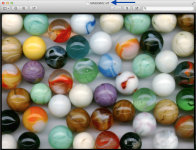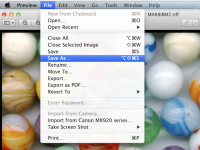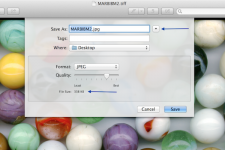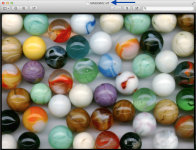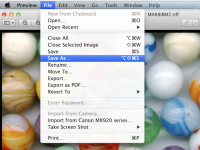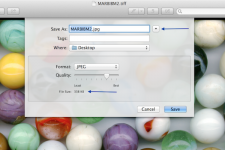I have a photo that is a tiff file and I need to compress it and change to a JPG
Hi
Lapinjanet - there are a number of options and apps to accomplish your goal, but I would first suggest trying
Preview, which is already a part of your Mac OS X.
I used a TIFF image (from the web) of colored marbles which was 4.3 MB in size (I'll illustrate the steps of the conversion w/ some screen captures).
- Image was brought into Preview (first pic below); arrow indicates a TIFF format.
- Hold down the 'Option' key & select 'File', then 'Save As' (see 2nd screen capture).
- Now change the file format to JPG & select location & quality (note the 338 KB size reduction).
- Click 'Save' - the last image below is the compressed JPEG conversion.
Let's us know if this helps - good luck. Dave

.