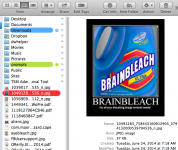- Joined
- Jul 28, 2014
- Messages
- 10
- Reaction score
- 0
- Points
- 1
I have not owned a Mac for very long and I am trying to upload some photos onto Facebook but when it goes into the upload window the thumbnails are so small that I can't tell which photo is which. Could anyone tell me if it is possible to make the thumbnails larger and how please.