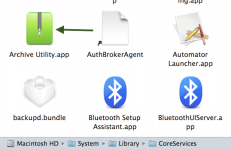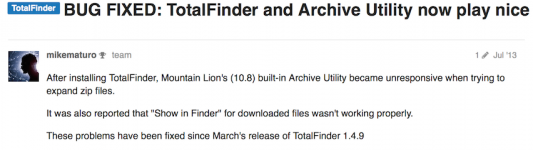- Joined
- Jul 11, 2014
- Messages
- 296
- Reaction score
- 5
- Points
- 18
- Your Mac's Specs
- A1286 MBP5,3 running 10.9.5, iphone6, Mac mini1,1 A1176 120/2gb
Not that I use it that often, but does osx have a zipping utility built in? Maybe that compression tactic is old school. Is there a new one that should/could be used for many files.
Thanks!
Thanks!