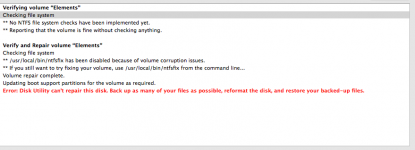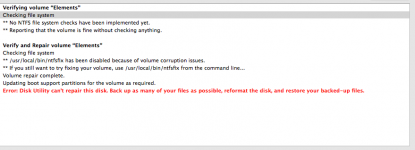I'm on OSX 10.9.4 and have an external hard drive that is Windows NT Filesystem (NTFS-3G) formatted that is not appearing on finder. It appears on the left column of disk utility but it's not mounting. I've tried verifying and repairing the disk but I get these error messages [attached]. Is there a way to fix this?