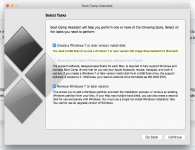I followed bootcamps instructions. Have a 16Gb PNY thumb drive. Bootcamp installed the drivers, the .iso file, and restarted the computer. I didn't know then you were supposed to interrupt the restart, so it restarted to my mac HD automatically. I restarted and interrupted and selected the "Windows" drive to install, and I get a black screen that says "boo bootable device found, insert disk and press any key...."
Why doesn't the installer start?
I have a macbook air OSX 10.9.4, I'm trying to install Windows 8.1 Professional via .iso file and thumb drive
Please help
Thanks
Why doesn't the installer start?
I have a macbook air OSX 10.9.4, I'm trying to install Windows 8.1 Professional via .iso file and thumb drive
Please help
Thanks