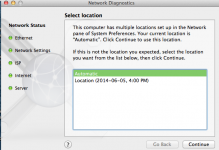- Joined
- Jul 16, 2014
- Messages
- 4
- Reaction score
- 0
- Points
- 1
I have a 24" early 2008 iMac 2.4ghz machine that had a hard drive failure last week. After replacement, I loaded the original leopard os, then snow leopard, and then straight to Mavericks. Loaded my Time Machine backup after that. Updated all other software last. Everything went great. But during the whole install, My ethernet would not connect. Not just with Mavericks. WiFi works great. Tested cable and router on another machine. all good. In network settings, my ethernet has no ip address. Reset all equipment with no results. Ran AHT and all hardware tested good. Any ideas?