- Joined
- Jul 11, 2014
- Messages
- 5
- Reaction score
- 0
- Points
- 1
I am trying to get my huge TV monitor to display 4 smaller screens rather than one big one.
The look I am thinking of is the Preview or screen selection of the "Spaces" app.
If only you could freeze the "Spaces" app to stay in the preview view...
Is there an app that has this functionality???
I will attach an image of "Spaces" so you guys get what i am talking about.
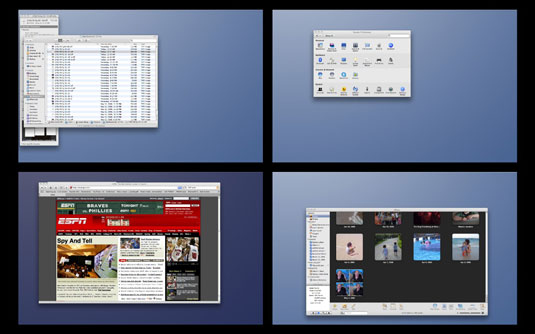
The look I am thinking of is the Preview or screen selection of the "Spaces" app.
If only you could freeze the "Spaces" app to stay in the preview view...
Is there an app that has this functionality???
I will attach an image of "Spaces" so you guys get what i am talking about.
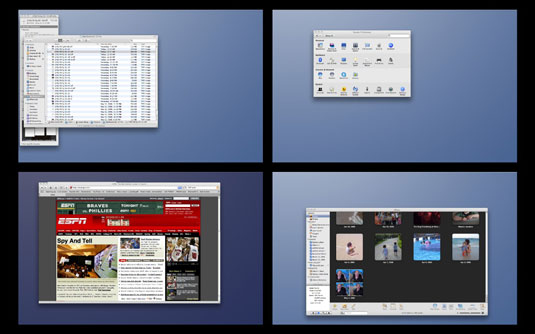
Last edited:



