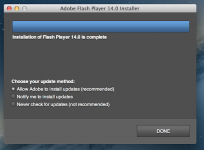- Joined
- Nov 28, 2007
- Messages
- 25,564
- Reaction score
- 486
- Points
- 83
- Location
- Blue Mountains NSW Australia
- Your Mac's Specs
- Silver M1 iMac 512/16/8/8 macOS 11.6
Adobe is getting worse!
Now when one goes to a web site and Flash Player is required and needs updating, according to Adobe, the browser is hijacked and a window to install pops up. Back buttons etc do not work, Force Quit is the only thing to recover your computer.
Also be aware if you do download the new version, it automatically changes the System Preferences for Flash Player by selecting the 'Allow Adobe toInstall Updates'.
Now when one goes to a web site and Flash Player is required and needs updating, according to Adobe, the browser is hijacked and a window to install pops up. Back buttons etc do not work, Force Quit is the only thing to recover your computer.
Also be aware if you do download the new version, it automatically changes the System Preferences for Flash Player by selecting the 'Allow Adobe toInstall Updates'.