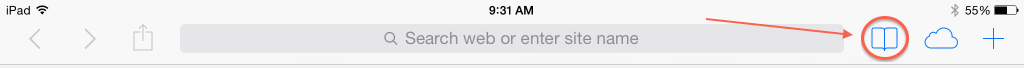- Joined
- May 15, 2010
- Messages
- 66
- Reaction score
- 0
- Points
- 6
- Your Mac's Specs
- iMac 21.5 9/3/10 OS X Mavericks 10.9.1 Firefox 26,0 iPad, iPod Touch
Using iPad2 away from home with WiFi connection.
Clicking iCloud icon in title bar returns message No iCloud Tabs.
Settings shows iCloud items on and iTunes set for automatic downloads.
What should I try next?
Bill
Clicking iCloud icon in title bar returns message No iCloud Tabs.
Settings shows iCloud items on and iTunes set for automatic downloads.
What should I try next?
Bill