I recently bought this scanner second hand. I have owned a Epson Expressions 836XL for the past four years and wanted to upgrade from that due to the fact the 836XL doesn't connect with my late 2012 Mac Mini. I have these scanners for the fine art printing studio I own and run.
Here is my problem with the 1640XL I recently bought. It was packed well, about 10 inches of thick bubble wrap in a box that made it so it couldn't move. When I unpacked it the first thing I noticed was that the scanning head was looked when this was being transported and when I lifted the head I noticed the scanning head in the middle of the scanner and not seated to the left like it should be. I hooked it up to my Mac, got the drives and have it connected.
At this point I'm getting scans like this.
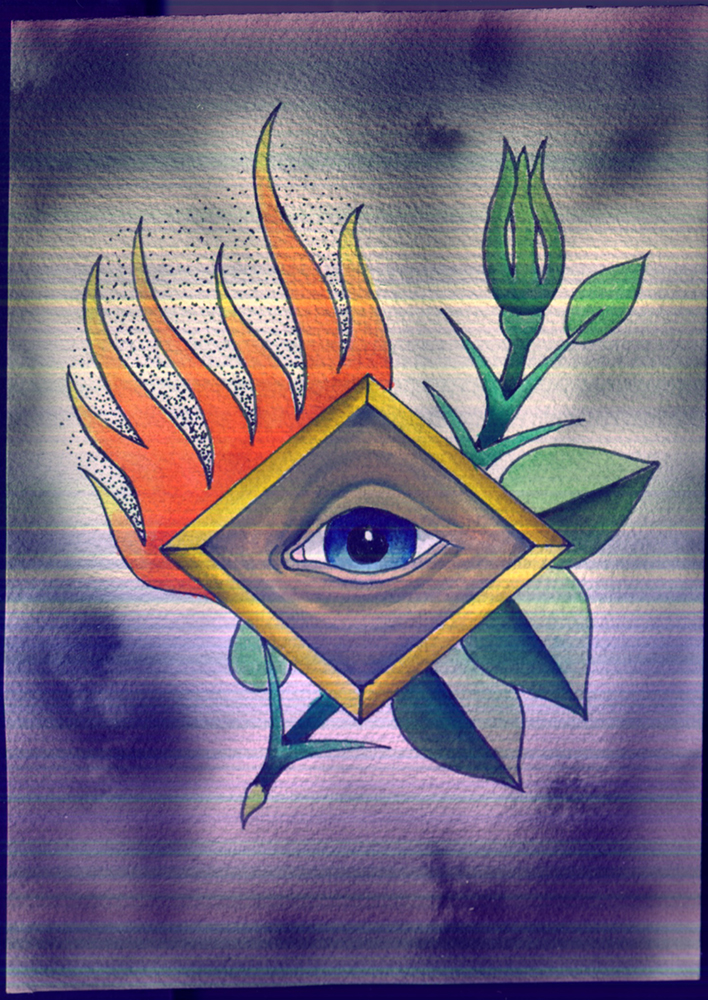
I figure with the output of the scan being dis colored and having lines through it means, since the head wasn't locked during transportation that it took damage. I posting this figuring it's a long shot, but if you know of a fix it would be greatly appreciated.
•Dae
Here is my problem with the 1640XL I recently bought. It was packed well, about 10 inches of thick bubble wrap in a box that made it so it couldn't move. When I unpacked it the first thing I noticed was that the scanning head was looked when this was being transported and when I lifted the head I noticed the scanning head in the middle of the scanner and not seated to the left like it should be. I hooked it up to my Mac, got the drives and have it connected.
At this point I'm getting scans like this.
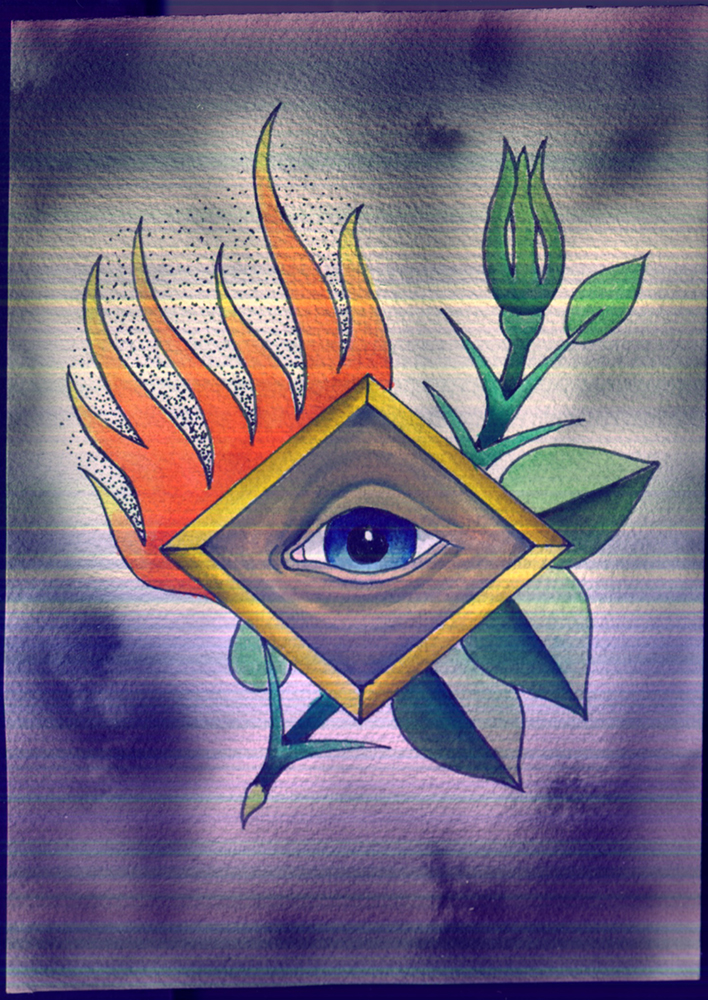
I figure with the output of the scan being dis colored and having lines through it means, since the head wasn't locked during transportation that it took damage. I posting this figuring it's a long shot, but if you know of a fix it would be greatly appreciated.
•Dae



