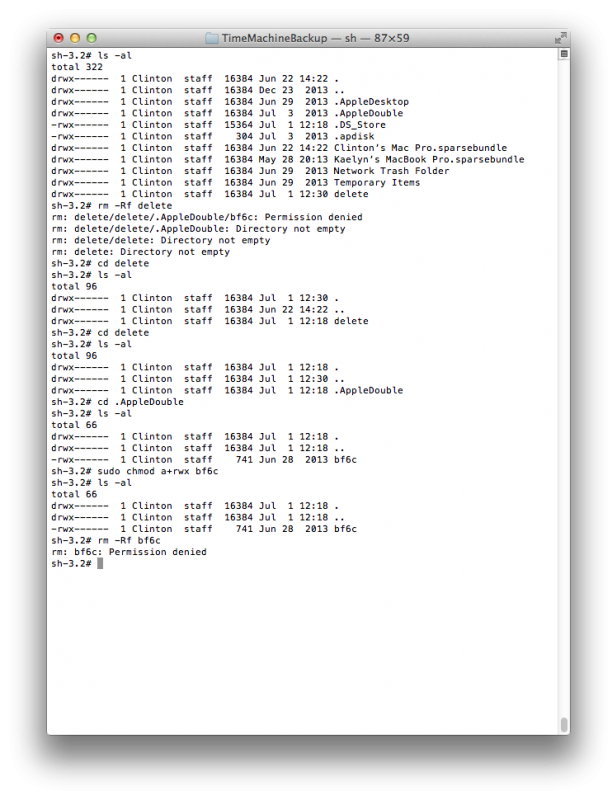- Joined
- Jun 29, 2013
- Messages
- 7
- Reaction score
- 0
- Points
- 1
I use a Seagate GoFlex Home NAS server for my backup as I have Windows PCs and Macs in the house and it works great for both.
About a year ago, my TimeMachineBackup.sparsebundle file became corrupted and Time Machine created a new one. Everything went fine and no data was lost however the old .sparsebundle file is still sitting in my Backup Folder on my NAS and I cannot delete it. I renamed it 'delete' so I new which file it was.
When I drill down in Terminal, it appears the problem is a file named "bf6c". Attached is a screenshot of the terminal window with the permissions - as seen, it has no group or world permissions.
I am in superuser. The parent directory is /Volumes/GoFlex Home Backup/
Is there a way to delete this file?
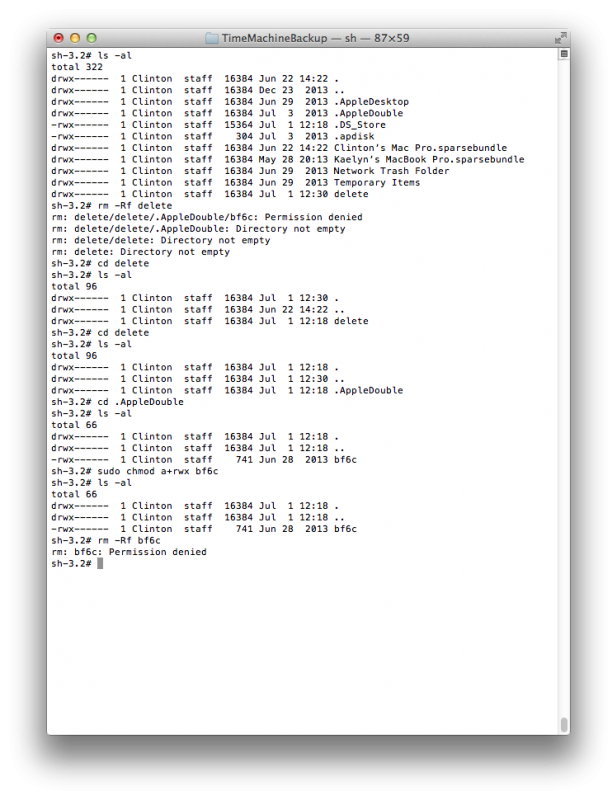
About a year ago, my TimeMachineBackup.sparsebundle file became corrupted and Time Machine created a new one. Everything went fine and no data was lost however the old .sparsebundle file is still sitting in my Backup Folder on my NAS and I cannot delete it. I renamed it 'delete' so I new which file it was.
When I drill down in Terminal, it appears the problem is a file named "bf6c". Attached is a screenshot of the terminal window with the permissions - as seen, it has no group or world permissions.
I am in superuser. The parent directory is /Volumes/GoFlex Home Backup/
Is there a way to delete this file?