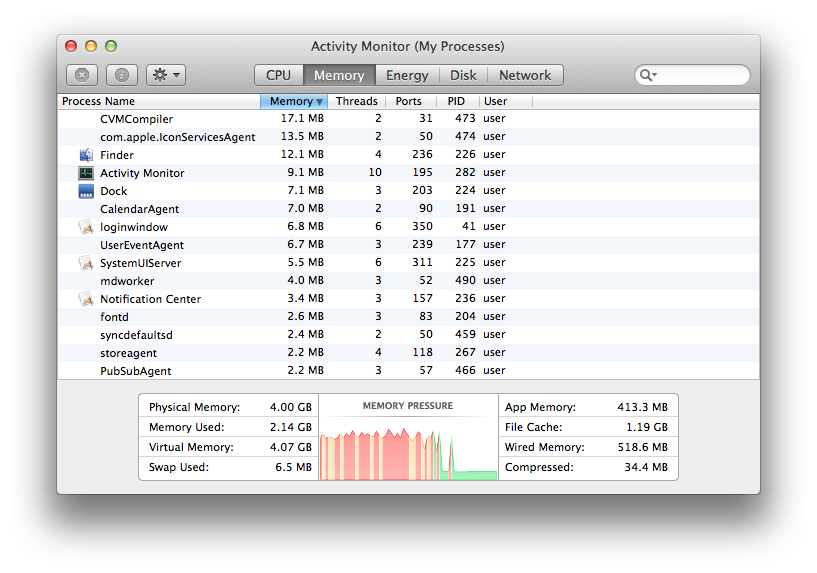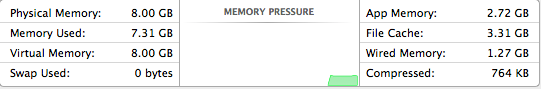- Joined
- Jun 22, 2014
- Messages
- 6
- Reaction score
- 0
- Points
- 1
Specs:
17" MBP 2011
2.2GHz Sandy Bridge Core i7 quad core
8GB of 1333MHz RAM
Intel HD 3000/AMD Radeon 6750M
500GB 5400RPM HDD
1) I'm getting a 256GB SSD soon, and I was wondering what kind of performance impact I should expect.
2) Is it just me or is Mavericks using MASSIVE amounts of RAM? It on average uses 7.85GB/8GB of RAM. The MBP still runs fine, it's just that I'm really worried, as this is 90+% of the RAM on a machine that has a good amount of RAM (way more than Windows would consume)
17" MBP 2011
2.2GHz Sandy Bridge Core i7 quad core
8GB of 1333MHz RAM
Intel HD 3000/AMD Radeon 6750M
500GB 5400RPM HDD
1) I'm getting a 256GB SSD soon, and I was wondering what kind of performance impact I should expect.
2) Is it just me or is Mavericks using MASSIVE amounts of RAM? It on average uses 7.85GB/8GB of RAM. The MBP still runs fine, it's just that I'm really worried, as this is 90+% of the RAM on a machine that has a good amount of RAM (way more than Windows would consume)