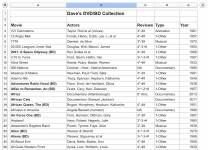- Joined
- Feb 13, 2013
- Messages
- 5
- Reaction score
- 0
- Points
- 1
Hi Guys,
maybe this is an elementary question but as a new user of Apple's Numbers I cant seem to find any answer to my question.
I have to organise a huge movie dvd library and have a spread sheet done ok in Numbers with 5 columns. the first column is No. as I want each line to start with an item number.. the 2nd column is Movie Description which needs to be sorted alphabetically etc..
However when I input all the data and go to sort the 2nd column (Movie Name) in ascending order the item no. is also changing so the first No. column is all out off sync etc. Is there a way of sorting out all the other colums but keeping the item No.column static so that it reads 1 -100 say and all the Movie descriptions in alphabetical order like the following:
Movie Name Released Video /Audio Description File Size
1. Avatar 2012 Bluray HD DTS 7.1 1080p 25.6Gb
2. JFK 1991 True HD DTS 5.1 1080p 19.96Gb
or do you leave out the numbering column and rely on page numbering in the printing menu at the end?
I am totally new to Numbers and know this is probably elementary but i can;t stop the number column from changing too when i sort the movie name column alphabetically.
Hopefully someone can please help
many thanks
Fergus
maybe this is an elementary question but as a new user of Apple's Numbers I cant seem to find any answer to my question.
I have to organise a huge movie dvd library and have a spread sheet done ok in Numbers with 5 columns. the first column is No. as I want each line to start with an item number.. the 2nd column is Movie Description which needs to be sorted alphabetically etc..
However when I input all the data and go to sort the 2nd column (Movie Name) in ascending order the item no. is also changing so the first No. column is all out off sync etc. Is there a way of sorting out all the other colums but keeping the item No.column static so that it reads 1 -100 say and all the Movie descriptions in alphabetical order like the following:
Movie Name Released Video /Audio Description File Size
1. Avatar 2012 Bluray HD DTS 7.1 1080p 25.6Gb
2. JFK 1991 True HD DTS 5.1 1080p 19.96Gb
or do you leave out the numbering column and rely on page numbering in the printing menu at the end?
I am totally new to Numbers and know this is probably elementary but i can;t stop the number column from changing too when i sort the movie name column alphabetically.
Hopefully someone can please help
many thanks
Fergus