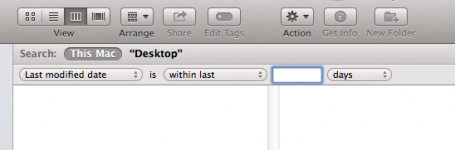Do I just need to save a separate copy in a different folder so that I can find this file later? Thanks so much.
Yes this would be a good idea. When in PS, and you either 'Save As' or 'Export and Save'
you get a drop down window, and in the bottom left it says New Folder. I would Navigate to Pictures, then use the 'New Folder' and name it something like "PS Modified" and click Save.
Then when ever you edit a Photo in PS CS4 you can then always save to this location and then you will always know where they are. If you edit in iPhoto, then the edited Image will stay in iPhoto, and you will have to re-name it under the Info Tab.
Its always good practice to use different Folders for Editing work, for ease of finding, and a quicker workflow. In my Picture Folder I have Aperture Exports, PS Creative Cloud, and so on. Different Folders for different Apps, and then I can move them from there to where ever I need them.