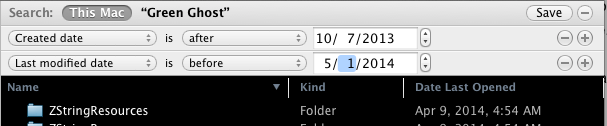A while ago I spilled water to my Mac with OS X Lion. Apple support checked it and told me that the Mac died but they told me that the hard drive with the data was saved. I now got a new Mac with OS X Mavericks and I’m trying to connect my old Mac hard drive through as an external hard drive (with an external hard drive enclosure, using a USB cable) and the new Mac does not recognize the external hard drive (even though the green light is on in the external hard drive). Any suggestions on how to solve this problem?
Thank you very much,
Hopper8
Thank you very much,
Hopper8