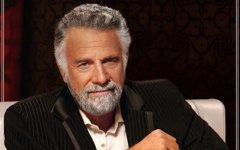- Joined
- Apr 22, 2012
- Messages
- 115
- Reaction score
- 0
- Points
- 16
Hey, I've started doing some gaming on my 2012 15" MBP and the temps are going to around 85 / 90 celcius.
Because i have my music on, i'd rather the fans go faster instead of my macbook heating up.
Saw this programme SMCFanControl, but heard mixed reviews about it.
Just after some more expert advice on this matter.
Thanks in advance for the help
Because i have my music on, i'd rather the fans go faster instead of my macbook heating up.
Saw this programme SMCFanControl, but heard mixed reviews about it.
Just after some more expert advice on this matter.
Thanks in advance for the help