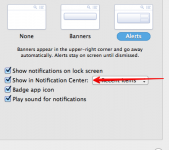Hello!
I am trying to disable the notifications from the "Messages" application that appear in the top right op my screen.
I already disabled the notifications from "Messages" in the "Notifications" panel, but so far no luck.
I really don't know how to turn them off and it's starting to drive me nuts. Any suggestions?
I am trying to disable the notifications from the "Messages" application that appear in the top right op my screen.
I already disabled the notifications from "Messages" in the "Notifications" panel, but so far no luck.
I really don't know how to turn them off and it's starting to drive me nuts. Any suggestions?