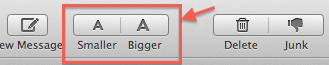I wanted to thank everyone again for replying to this thread. I'm slowly figuring things out on Mavericks. I will try to stay with it for all of the benefits it offers.
Note: Here's my latest frustration. How do I adjust the font size in Mail? The Fonts & Colors tab in Mail Preferences isn't doing anything for font size inside messages or in the list of messages. I am not referring to the sidebar.
Thanks.
Note: Here's my latest frustration. How do I adjust the font size in Mail? The Fonts & Colors tab in Mail Preferences isn't doing anything for font size inside messages or in the list of messages. I am not referring to the sidebar.
Thanks.