M
MacInWin
Guest
I got the attached error when trying to add a .ics file event to my calendar.
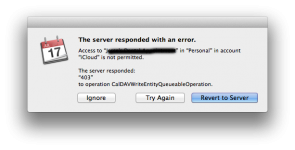
I have a MBP with Maverics, fully updated, a mini iPad and an iPhone 5s, both running IOS 7.1. I had entered the .ics on my iPhone when the email with it arrived, expecting it to sync to my iPad and MBP, but it didn't. So I went to my iCloud account, opened Calendar there and dropped the .ics file on Calendar. The appointment appeared on my Calendar, followed by that error message. I searched for a solution, but although some folks suggested various things at Apple.com support, the problem is persistent. So, before I engage Apple tech support, does anybody here have any idea what to do? I've tried deselecting and reselecting Calendars on my MBP System Preferences for iCloud, but when I did that, the events on my MBP Calendar refreshed and the error reappeared. Did the same on my iPad and iPhone. The event won't sync to them, so I've entered it on each device just to get it recorded.
So, how do I 1) get rid of the error and 2) sync calendars using iCloud reliably?
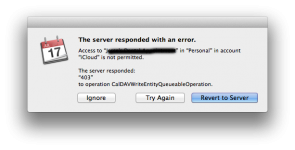
I have a MBP with Maverics, fully updated, a mini iPad and an iPhone 5s, both running IOS 7.1. I had entered the .ics on my iPhone when the email with it arrived, expecting it to sync to my iPad and MBP, but it didn't. So I went to my iCloud account, opened Calendar there and dropped the .ics file on Calendar. The appointment appeared on my Calendar, followed by that error message. I searched for a solution, but although some folks suggested various things at Apple.com support, the problem is persistent. So, before I engage Apple tech support, does anybody here have any idea what to do? I've tried deselecting and reselecting Calendars on my MBP System Preferences for iCloud, but when I did that, the events on my MBP Calendar refreshed and the error reappeared. Did the same on my iPad and iPhone. The event won't sync to them, so I've entered it on each device just to get it recorded.
So, how do I 1) get rid of the error and 2) sync calendars using iCloud reliably?


