You are using an out of date browser. It may not display this or other websites correctly.
You should upgrade or use an alternative browser.
You should upgrade or use an alternative browser.
Apple Mail
- Thread starter NMRK
- Start date
- Joined
- Dec 22, 2006
- Messages
- 26,561
- Reaction score
- 677
- Points
- 113
- Location
- Texas, where else?
- Your Mac's Specs
- 15" MBP '06 2.33 C2D 4GB 10.7; 13" MBA '14 1.8 i7 8GB 10.11; 21" iMac '13 2.9 i5 8GB 10.11; 6S
You need to click the forward button on the message before editing - can't edit a message you have received - can only edit a message you are sending.
I know that you must use FORWARD. It is not possible to edit without starting a new message using REPLY, REPLY ALL or FORWARD.
The problem is--that the DELETE function when remocing text from an email one wants to forward--deletes the message AND all of the related messages. Perhaps when I highlighted the text I wanted to DELETE I should have used CUT. Nevertheless--it has happened so many times I guess I will troubleshoot the bug myself.
The problem is--that the DELETE function when remocing text from an email one wants to forward--deletes the message AND all of the related messages. Perhaps when I highlighted the text I wanted to DELETE I should have used CUT. Nevertheless--it has happened so many times I guess I will troubleshoot the bug myself.
M
MacInWin
Guest
I just did exactly what you said and it worked perfectly for me. I selected an email to forward, which opened the new email with the forwarded email showing, then highlighted and deleted three lines of the forwarded email. Mail didn't delete anything else, just those three lines. So, it's not a bug, it must be something unique to how you are deleting or to your system. What version OSX, Mail?
Mail
I am using OS 10.9.2 and Apple Mail 7.2.
This usually happeens when multiple emails are included in the "conversation??"
I will do some more trouble shooting. If it works when I use CUT versus COPY DELETE, then I think I might be encountering a bug. Will report back.
I am using OS 10.9.2 and Apple Mail 7.2.
This usually happeens when multiple emails are included in the "conversation??"
I will do some more trouble shooting. If it works when I use CUT versus COPY DELETE, then I think I might be encountering a bug. Will report back.
M
MacInWin
Guest
How are you "copy deleting?" I've never heard that term.
I use the edit function, then highlight that which I want to get rid of and then use the delete key. That is when everything disappears. If I were to "Cut" that which I want gone, it would be gone. I often "select all" to send things out. The Select ALL copies formatting etc. which I do not want or need. That is why I first paste after the Select All then highlight what I want to remove and hit delete. Generally I do not have a problem and I don't want to send big files. SO--I whittle them down to that which I want to forward.
I am able to copy segments from a website or from something I have written in order to paste the material in a message. The only diffference is--the delete key. I can COPY then DELETE on a WORD document -- just having problems with mail. Before Mavericks, I am sure I did this frequently in mail without losing the messages. I will figure it out.
I am able to copy segments from a website or from something I have written in order to paste the material in a message. The only diffference is--the delete key. I can COPY then DELETE on a WORD document -- just having problems with mail. Before Mavericks, I am sure I did this frequently in mail without losing the messages. I will figure it out.
M
MacInWin
Guest
Wait, I'm confused about what you are saying you are doing to start the forwarding process. To forward an email thread, you click on the little right-pointing arrow that appears on the line above the text in the preview window, if you use preview, or just open the thread you want to send and the right-pointing arrow will appear on the line just above the text. You move the pointer to the line and the arrows appear. One icon is the trashcan to delete the message, one is a single arrow to the left to reply only to the sender, one is a double arrow to the left to replay to all and the final is the right pointing arrow for forwarding. You can also choose "Message" in the top bar and then "Forward." No select all, no copying, no pasting. The thread opens in a new draft message with the forwarded material marked on the side by a line. Now you can edit to your heart's delight on that material and only what you select gets deleted.
Losing emau\
I load the message.
I select FORWARD.
I paste what is on the clipboard into the message.
I wast to erase extraneous material such as ads appearing next to the text I want to send.
I highlight only the ad I want to get rid of then hit the delete key on my computer.
I have done this hundreds of times and have never lost the email that I had pasted material from the clipboard in and I have always been able to get rid of the extraneous material. I often copy "symptoms" relating to a disease. I don't want the ads--just the segment of symptoms. If there is any question in my mind whether what I wanted to email to a friend actually transmits--I send a copy to myself to check it.
Once in awhile photos are coded in such a way that they cannot be copied. I understand why it is done--copyright.
I load the message.
I select FORWARD.
I paste what is on the clipboard into the message.
I wast to erase extraneous material such as ads appearing next to the text I want to send.
I highlight only the ad I want to get rid of then hit the delete key on my computer.
I have done this hundreds of times and have never lost the email that I had pasted material from the clipboard in and I have always been able to get rid of the extraneous material. I often copy "symptoms" relating to a disease. I don't want the ads--just the segment of symptoms. If there is any question in my mind whether what I wanted to email to a friend actually transmits--I send a copy to myself to check it.
Once in awhile photos are coded in such a way that they cannot be copied. I understand why it is done--copyright.
C
chas_m
Guest
Have you tried this?
1. In the original message (before pressing forward or anything) highlight just the lines that you want to appear in the new message. Just highlight. No copy no paste no nothing. Just highlighting.
2. Press either "reply" or "forward."
3. What should happen is that a new message opens with only the lines you highlighted.
1. In the original message (before pressing forward or anything) highlight just the lines that you want to appear in the new message. Just highlight. No copy no paste no nothing. Just highlighting.
2. Press either "reply" or "forward."
3. What should happen is that a new message opens with only the lines you highlighted.
Pasting and forwarding
Just did.
If I highlght a segment of the message I want to forward, there is no option to REPLY or FORWARD. The highlighted section just sits where,
That is not what I wanted to do, however. I want to FORWARD a message, then copy from an extraneous source, then paste this material into the message I want to Forward.
Before Forwarding all the Junk that comes with SELECT ALL, I want to get rid of the Junk. To get rid of the Junk, one must delete it. That is when my emails disappear.
I will try this operation on my old Mac. This is a very recent phenomenon.
Just did.
If I highlght a segment of the message I want to forward, there is no option to REPLY or FORWARD. The highlighted section just sits where,
That is not what I wanted to do, however. I want to FORWARD a message, then copy from an extraneous source, then paste this material into the message I want to Forward.
Before Forwarding all the Junk that comes with SELECT ALL, I want to get rid of the Junk. To get rid of the Junk, one must delete it. That is when my emails disappear.
I will try this operation on my old Mac. This is a very recent phenomenon.
- Joined
- Dec 22, 2006
- Messages
- 26,561
- Reaction score
- 677
- Points
- 113
- Location
- Texas, where else?
- Your Mac's Specs
- 15" MBP '06 2.33 C2D 4GB 10.7; 13" MBA '14 1.8 i7 8GB 10.11; 21" iMac '13 2.9 i5 8GB 10.11; 6S
Chas' method works perfectly well here as do all the options you are saying you want to do - incl'g pasting from a 3rd source, highlighting a portion of that copied material and then pressing the delete key - which deletes only the highlighted portion.
If you don't have the option to reply or forward while looking at an email:
a) you are already looking at a new email waiting for it to be sent.
b) you need to right click at the top of the window, select 'Customize Toolbar' and add the reply/forward buttons to your toolbar.
If you don't have the option to reply or forward while looking at an email:
a) you are already looking at a new email waiting for it to be sent.
b) you need to right click at the top of the window, select 'Customize Toolbar' and add the reply/forward buttons to your toolbar.
C
chas_m
Guest
Perhaps a picture would be useful, hang on:

Now as mentioned, I've added forwarding buttons to my Mail toolbar, but I could also have gone into the menubar and selected "forward" from the Message menu, or just pressed shift-command-f.
When I do any of those things, this is what happens:
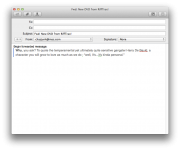
And of course I can drag in other files or write additional text, whatever I want from there.

Now as mentioned, I've added forwarding buttons to my Mail toolbar, but I could also have gone into the menubar and selected "forward" from the Message menu, or just pressed shift-command-f.
When I do any of those things, this is what happens:
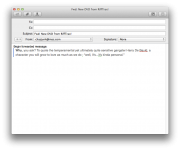
And of course I can drag in other files or write additional text, whatever I want from there.
M
MacInWin
Guest
And as for where your post went, I think posts of relatively new forum members are moderated, so if you edit a previous post, it goes to moderation, which takes a while.



