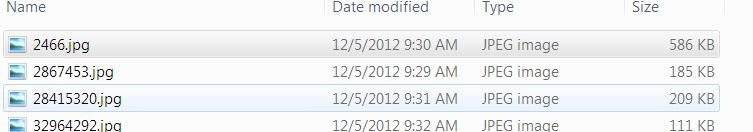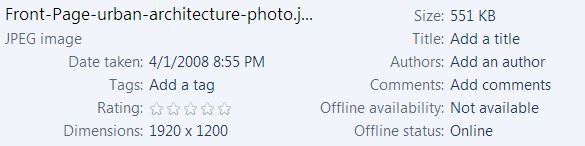Hello,
I'm having a problem with image sizes being correctly displayed (see the 2 attachments).
In the folder view/details it shows as 586kb, but when opened in Photoshop the file reads as 1.90M. A huge difference.
So is this a system error, or am I missing something?
(Btw, I'm working between a Mac & PC, so not sure if that's affecting anything).
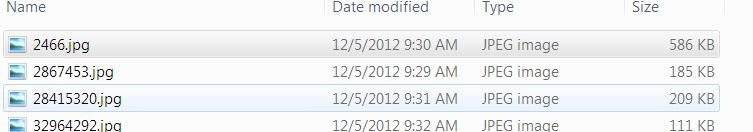

I'm having a problem with image sizes being correctly displayed (see the 2 attachments).
In the folder view/details it shows as 586kb, but when opened in Photoshop the file reads as 1.90M. A huge difference.
So is this a system error, or am I missing something?
(Btw, I'm working between a Mac & PC, so not sure if that's affecting anything).