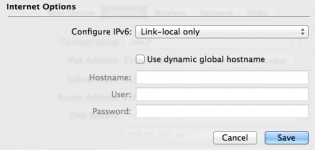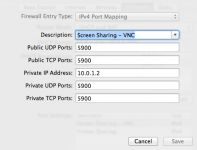Having some trouble getting my network settings right to optimize remote screen sharing using back to my mac. My system is configured like this currently. I want to use remote screen sharing and file sharing while traveling to access my imac at home using my MBA while out of state.
cable--> modem--> time capsule-->wireless signal-->imac
currently i have NO troubles accessing my time capsule on my MBA, and when i am on my home network i can connect easily for screen sharing. when my change my MBA network i can still access it while at home, using my neighbors signal or my iphone, but it seems like after a few hours, when im at work and want to access it using my iphone or work network i cannot access my imac, but can still access the time capsule.
could it be an issue with dynamic IPS? are there other router settings that can keep my IP address constant? i get the error: server may not exist or it is unavailable at this time. check the server name or IP address. check your network connection, and then try again."
any help? thanks!!
cable--> modem--> time capsule-->wireless signal-->imac
currently i have NO troubles accessing my time capsule on my MBA, and when i am on my home network i can connect easily for screen sharing. when my change my MBA network i can still access it while at home, using my neighbors signal or my iphone, but it seems like after a few hours, when im at work and want to access it using my iphone or work network i cannot access my imac, but can still access the time capsule.
could it be an issue with dynamic IPS? are there other router settings that can keep my IP address constant? i get the error: server may not exist or it is unavailable at this time. check the server name or IP address. check your network connection, and then try again."
any help? thanks!!