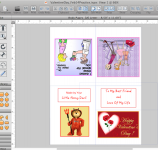- Joined
- Dec 8, 2011
- Messages
- 32
- Reaction score
- 0
- Points
- 6
How do I make a greeting card in Pages or another Mac program in which you take a piece of paper 8.5 x 11 inches and fold it into fourths so that the fold is on the left (side fold)? The Side Folded card will be 5.5 inches h x 4.25 inches width when you fold the paper. I can do this in MS Publisher but would like to do this in Pages or another Mac Program. I need a template since some of the printing has to be done upside down. MS Publisher is able to print on the 4 visible pages of the greeting card which again is just a folded piece of paper. Thanks.