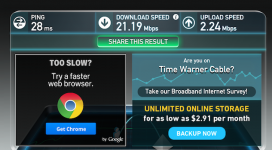- Joined
- Mar 30, 2014
- Messages
- 30
- Reaction score
- 0
- Points
- 6
- Location
- Ontario, Canada
- Your Mac's Specs
- OSX 10.8.5 /4GB..MBA 13"
I have owned a new Mac Book air for about 4 - 5 months. I have had a constant problem when typing. I'm a 'one finger' typist! But I never had this problem with my previous Mac Book Pro. During my typing I find that the spacebar has failed to space, and two or three words could be without spacing.
Obviously, the keyboard is requiring more 'pressure' than I'm applying.
I have searched for a 'pressure sensitive' setting, but cannot find such a setting.
Is there such a setting available on the MacBook Air?
Dewij
Obviously, the keyboard is requiring more 'pressure' than I'm applying.
I have searched for a 'pressure sensitive' setting, but cannot find such a setting.
Is there such a setting available on the MacBook Air?
Dewij