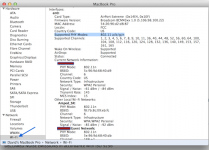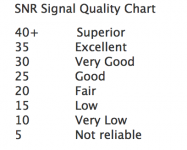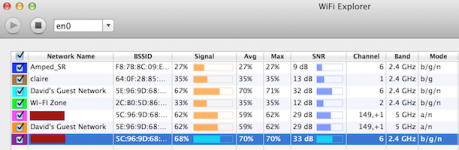- Joined
- Jan 29, 2012
- Messages
- 104
- Reaction score
- 0
- Points
- 16
- Location
- Australia
- Your Mac's Specs
- MBA 13" 2012, 1.8GHz Core i5, 8GB RAM, OSX 10.10.5
Can't stream video. Should I get a new router with 'n' & 'ac' support (eg Asus RT-AC66U 802.11ac)?
Will the ASUS model USB-N10 improve or supplant the Airport Express in my MBA 13"?
Excuse my ignorance but I find this topic confusing- Router/Modem/Modem+Router/ seem to be used interchangeably... hope my question makes sense!
Will the ASUS model USB-N10 improve or supplant the Airport Express in my MBA 13"?
Excuse my ignorance but I find this topic confusing- Router/Modem/Modem+Router/ seem to be used interchangeably... hope my question makes sense!
Last edited: